The Wiki for Tale 8 is in read-only mode and is available for archival and reference purposes only. Please visit the current Tale 11 Wiki in the meantime.
If you have any issues with this Wiki, please post in #wiki-editing on Discord or contact Brad in-game.
Difference between revisions of "Test of Dancing Waters"
m (Adding English language flag using the "L" template) |
|||
| Line 1: | Line 1: | ||
| + | {{Sidebar Test | ||
| + | |prefix = Test of | ||
| + | |name = Dancing Waters | ||
| + | |discipline = Art and Music | ||
| + | |level = 16 | ||
| + | |requirements = | ||
| + | * [[Project Management]] | ||
| + | |principles = | ||
| + | * Build a Dancing Waters Mechanism | ||
| + | * Start the Mechanism, achieving at least 20% Mechanical Stress | ||
| + | * Tear down your Fountain, OR do the following: | ||
| + | ** Have Seven Judges rate your Fountain | ||
| + | ** Design rated Good by most judges | ||
| + | |demo name = Avanya | ||
| + | |demo region = River Plains | ||
| + | |demo date = 2012-07-24 | ||
| + | |reqlink = Test_of_Dancing_Waters/Requirements | ||
| + | }} | ||
| + | |||
| + | == Overview == | ||
| + | Design an elegant water fountain using a variety of basins, nozzles and creative timing of effects. | ||
| + | |||
| + | First, build a Dancing Waters Mechanism, using a Small Construction Site. Then you can build basins nearby the Mechanism and install nozzles (which can be forged out of different metals) in the basins. Then the fun begins... | ||
| + | |||
| + | example: http://i62.tinypic.com/m9p1li.png | ||
| + | |||
| + | == Dancing Waters Mechanism == | ||
| + | Built in a [[Small Construction Site]]. | ||
| + | |||
| + | * 200 [[requires::Cut Stone]]s to lower water table | ||
| + | * 100 [[requires::Concrete]] for basic mechanism | ||
| + | * 40 [[requires::Glass Pipe]]s for delicate control | ||
| + | * 2 [[requires::Copper Pipe]]s for main inflow and outflow | ||
| + | * 1 random 3-output [[requires::gearbox]] | ||
| + | |||
| + | '''Note:''' '''''The Mechanism can not be too close to another one (40 coords away has been confirmed to be a safe distance), as it will not let you access it. Make sure that you scout the entire area before building as ground clutter will prevent other fountains showing on your screen.''''' | ||
| + | |||
| + | == Installation Notes == | ||
| + | |||
| + | There are a number of guides on the wiki (T6 and older) that explain the basics of how to make and work a fountain. | ||
| + | |||
| + | One item missing in these discriptions is "How to solve leaks". Leaks are marked by large bright blue circles on the interface. | ||
| + | |||
| + | Leaks come in several forms. | ||
| + | |||
| + | *Hosepipe Leak: | ||
| + | The most common is from a nozzle that points out of it's basin to another location but doesnt truely hit the other basin. The dots marking your location (yellow) and a tiny gray dot marks where the water is really going. There is about 5 or 10 ft difference. Just re-aim the nozzle by moving the yellow dot and it's gray shadow until the gray shadow is inside the target basin. | ||
| + | |||
| + | *Well is Dry Leak: | ||
| + | A draining basin may or may not be caused by a leak as it can also be caused by more water flowing out than flowing in to the basin. If you watch the numbers on the interface that represent the water level as you test, if you see the numbers in any basin always going down, that means you are pushing out more water from your nozzles than the basin is receiving from another source. Either change the nozzle to something that pumps less water or have another fountain nozzle target that basin. You can also change the aim of a nozzle to "circle" the basin, where the gray dot is just inside the basin icon, but the actually animated spray will splash outside of the basin. Per other guides: either 50% of the water is re-captured or 100% is re-captured. | ||
| + | |||
| + | *Wind Carry Leak: | ||
| + | Another leak can show up if the basins are too far apart. While you can place them far way and the nozzle will target the basin correctly, you will see mysterious leak circles on the interface. You can move the basins closer together to clear up those leaks. You can also insert another basin in between them to "catch the water" passing over it. | ||
| + | |||
| + | *Mechanisim Stalled: | ||
| + | While not a leak, when this happens the fountain won't start at all. If the mechanism exceeds 99% (100%) it won't start. The easy fix for this is to reduce the flow of water from the nozzles. That means: Change to a different type of nozzle that uses less water. Another option is to add an interval with no action in the sequence for any nozzle. This spacer reduces the stress on the mechanism. Changing the nozzle has more direct reduction, adding a spacer has less but can be the difference between starting and not starting. | ||
| + | |||
| + | |||
| + | [[User:Obol/FountainGuide| Obol's Dancing Waters Guide]] * this is new, feel free to tweak it if needed | ||
| + | |||
| + | == Basins == | ||
| + | Each basin is built in a separate [[Small Construction Site]]. | ||
| + | |||
| + | {| border="1" cellpadding="3" class="wikitable sortable" | ||
| + | ! Size !! [[Copper Pipe]] !! [[Cut Stone]] !! [[Mandibular Glue]] !! Diameter !! Image | ||
| + | |- | ||
| + | | Small || 10 || 30 || 15 || 8 ft. (0.5 coords) || [[Image:SmallBasinT3.jpg]] | ||
| + | |- | ||
| + | | Medium || 20 || 60 || 30 || 12 ft. (0.75 coords) || [[Image:MediumBasinT3.jpg]] | ||
| + | |- | ||
| + | | Large || 30 || 90 || 45 || 16 ft. (1 coord) || [[Image:LargeBasinT3.jpg]] | ||
| + | |- | ||
| + | | Huge || 40 || 120 || 60 || 20 ft. (1.25 coords) || [[Image:HugeBasinT3.jpg]] | ||
| + | |} | ||
| + | <br> | ||
| + | |||
| + | == Nozzles == | ||
| + | Nozzles are made in a [[Casting Box]]. | ||
| + | {| border="1" cellpadding="3" class="wikitable sortable" | ||
| + | ! Name!! Metal !! Beeswax !! Minutes !! Ave. Flow Rate !! Image | ||
| + | |- | ||
| + | | Crystal Fog || 1 [[Brass]] || 1 || 10 || 1.75 || [[Image:CrystalFogT3.jpg]] | ||
| + | |- | ||
| + | | Dirty Rain || 1 [[Copper]] || 1 || 10 || 9.24 || [[Image:DirtyRainT3.jpg]] | ||
| + | |- | ||
| + | | Foggy Shower || 1 [[Copper]] || 1 || 10 || 3.52 || [[Image:FoggyShowerT3.jpg]] | ||
| + | |- | ||
| + | | Light Rain || 1 [[Bronze]] || 1 || 20 || 3.50 || [[Image:LightRainT3.jpg]] | ||
| + | |- | ||
| + | | Misty Bubbles || 1 [[Brass]] || 1 || 10 || 1.07 || [[Image:MistyBubblesT3.jpg]] | ||
| + | |- | ||
| + | | White Shower || 4 [[Brass]] || 4 || 30 || 2.45 || [[Image:WhiteShowerT3.jpg]] | ||
| + | |} | ||
| + | <br> | ||
| + | |||
| + | == Locations == | ||
| + | |||
| + | |||
| + | {| border="1" cellpadding="8" cellspacing="3" class="wikitable sortable" | ||
| + | |- | ||
| + | ! Region !! Coordinates !! Designer !! Passed | ||
| + | |- | ||
| + | | East Kush ||1160, -5475 || [[User:Iratia | Iratia]] || No <br /> | ||
| + | |- | ||
| + | } | ||
| + | |||
| + | =To Demonstrate= | ||
Level 16+ | Level 16+ | ||
must know gearbox design | must know gearbox design | ||
You must present: 1 Concrete 1 Glass Pipe 1 Copper Pipe 1 Mandibular Glue | You must present: 1 Concrete 1 Glass Pipe 1 Copper Pipe 1 Mandibular Glue | ||
| − | + | ||
| + | |||
| + | |||
| + | {{TestsNav|Art and Music}} | ||
| + | |||
{{L|en}} | {{L|en}} | ||
Revision as of 15:36, 24 August 2018
| Test of | ||
| Dancing Waters | ||
| Discipline | ||
| Requirements | ||
| Principles | ||
| ||
| Demonstration | ||
|
Overview
Design an elegant water fountain using a variety of basins, nozzles and creative timing of effects.
First, build a Dancing Waters Mechanism, using a Small Construction Site. Then you can build basins nearby the Mechanism and install nozzles (which can be forged out of different metals) in the basins. Then the fun begins...
example: 
Dancing Waters Mechanism
Built in a Small Construction Site.
- 200 Cut Stones to lower water table
- 100 Concrete for basic mechanism
- 40 Glass Pipes for delicate control
- 2 Copper Pipes for main inflow and outflow
- 1 random 3-output gearbox
Note: The Mechanism can not be too close to another one (40 coords away has been confirmed to be a safe distance), as it will not let you access it. Make sure that you scout the entire area before building as ground clutter will prevent other fountains showing on your screen.
Installation Notes
There are a number of guides on the wiki (T6 and older) that explain the basics of how to make and work a fountain.
One item missing in these discriptions is "How to solve leaks". Leaks are marked by large bright blue circles on the interface.
Leaks come in several forms.
- Hosepipe Leak:
The most common is from a nozzle that points out of it's basin to another location but doesnt truely hit the other basin. The dots marking your location (yellow) and a tiny gray dot marks where the water is really going. There is about 5 or 10 ft difference. Just re-aim the nozzle by moving the yellow dot and it's gray shadow until the gray shadow is inside the target basin.
- Well is Dry Leak:
A draining basin may or may not be caused by a leak as it can also be caused by more water flowing out than flowing in to the basin. If you watch the numbers on the interface that represent the water level as you test, if you see the numbers in any basin always going down, that means you are pushing out more water from your nozzles than the basin is receiving from another source. Either change the nozzle to something that pumps less water or have another fountain nozzle target that basin. You can also change the aim of a nozzle to "circle" the basin, where the gray dot is just inside the basin icon, but the actually animated spray will splash outside of the basin. Per other guides: either 50% of the water is re-captured or 100% is re-captured.
- Wind Carry Leak:
Another leak can show up if the basins are too far apart. While you can place them far way and the nozzle will target the basin correctly, you will see mysterious leak circles on the interface. You can move the basins closer together to clear up those leaks. You can also insert another basin in between them to "catch the water" passing over it.
- Mechanisim Stalled:
While not a leak, when this happens the fountain won't start at all. If the mechanism exceeds 99% (100%) it won't start. The easy fix for this is to reduce the flow of water from the nozzles. That means: Change to a different type of nozzle that uses less water. Another option is to add an interval with no action in the sequence for any nozzle. This spacer reduces the stress on the mechanism. Changing the nozzle has more direct reduction, adding a spacer has less but can be the difference between starting and not starting.
Obol's Dancing Waters Guide * this is new, feel free to tweak it if needed
Basins
Each basin is built in a separate Small Construction Site.
| Size | Copper Pipe | Cut Stone | Mandibular Glue | Diameter | Image |
|---|---|---|---|---|---|
| Small | 10 | 30 | 15 | 8 ft. (0.5 coords) | 
|
| Medium | 20 | 60 | 30 | 12 ft. (0.75 coords) | 
|
| Large | 30 | 90 | 45 | 16 ft. (1 coord) | 
|
| Huge | 40 | 120 | 60 | 20 ft. (1.25 coords) | 
|
Nozzles
Nozzles are made in a Casting Box.
| Name | Metal | Beeswax | Minutes | Ave. Flow Rate | Image |
|---|---|---|---|---|---|
| Crystal Fog | 1 Brass | 1 | 10 | 1.75 | 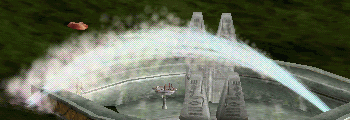
|
| Dirty Rain | 1 Copper | 1 | 10 | 9.24 | 
|
| Foggy Shower | 1 Copper | 1 | 10 | 3.52 | 
|
| Light Rain | 1 Bronze | 1 | 20 | 3.50 | 
|
| Misty Bubbles | 1 Brass | 1 | 10 | 1.07 | 
|
| White Shower | 4 Brass | 4 | 30 | 2.45 | 
|
Locations
}To Demonstrate
Level 16+ must know gearbox design
You must present: 1 Concrete 1 Glass Pipe 1 Copper Pipe 1 Mandibular Glue
| Region | Coordinates | Designer | Passed |
|---|---|---|---|
| East Kush | 1160, -5475 | Iratia | No |