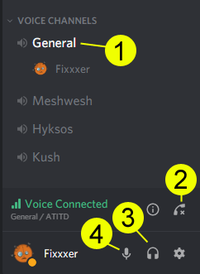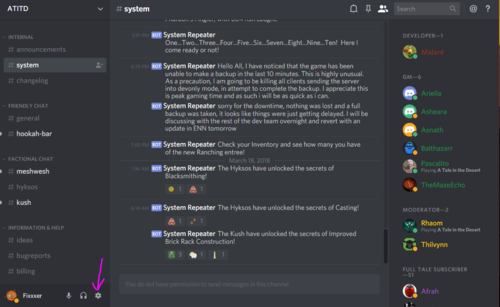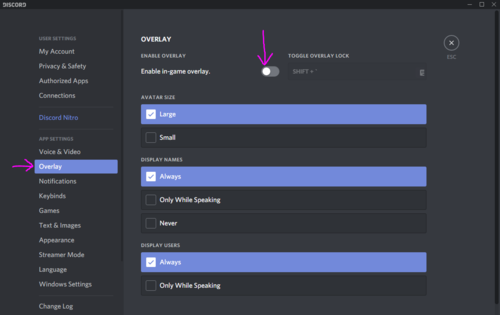The Wiki for Tale 8 is in read-only mode and is available for archival and reference purposes only. Please visit the current Tale 11 Wiki in the meantime.
If you have any issues with this Wiki, please post in #wiki-editing on Discord or contact Brad in-game.
Difference between revisions of "Discord"
m |
Peacefulness (talk | contribs) |
||
| (3 intermediate revisions by 2 users not shown) | |||
| Line 1: | Line 1: | ||
| + | == Work in progress == | ||
| + | |||
| + | I'll be updating this throughout the next few days. So much to put here that i am kinda info dumping and will organize later. Still, i am sure some of this will be useful to you. | ||
| + | |||
== What is Discord? == | == What is Discord? == | ||
| Line 11: | Line 15: | ||
== What am I looking at? == | == What am I looking at? == | ||
| + | [[Image:Discord-voice-channels.png|200px|right|Discord voice channels]] | ||
| + | # The voice channel you are current in. | ||
| + | # Disconnect from the voice channel. | ||
| + | # Deafen (turn off) the audio coming from the voice channels. | ||
| + | # Mute your mic. | ||
| Line 19: | Line 28: | ||
=== Internal === | === Internal === | ||
* Announcements | * Announcements | ||
| − | :: Landing page for when you enter Discord. Has rules and quick links to the various channels. | + | :: ''Landing page for when you enter Discord. Has rules and quick links to the various channels.'' |
* System | * System | ||
| − | :: | + | :: ''Anything posted in the in-game system channel will get synced to here.'' |
* Changelog | * Changelog | ||
| − | :: Changes made to the game by the developers. | + | :: ''Changes made to the game by the developers.'' |
=== Friendly Chat === | === Friendly Chat === | ||
* General | * General | ||
| − | :: The default chat. This is where the main discussion happens. | + | :: ''The default chat. This is where the main discussion happens.'' |
* Hookah Bar | * Hookah Bar | ||
| − | :: Off-topic discussion. | + | :: ''Off-topic discussion.'' |
=== Factional Chat === | === Factional Chat === | ||
| − | :: Each faction has its own public discussion channel. Note that these are not private; anyone can participate in them, even non-faction members. | + | :: ''Each faction has its own public discussion channel. Note that these are not private; anyone can participate in them, even non-faction members.'' |
* Meshwesh | * Meshwesh | ||
* Hyksos | * Hyksos | ||
| Line 36: | Line 45: | ||
=== Information and Help === | === Information and Help === | ||
* Ideas | * Ideas | ||
| − | :: Players can post ideas they have pertaining to the game. These get curated by moderators for the developers to look over. | + | :: ''Players can post ideas they have pertaining to the game. These get curated by moderators for the developers to look over.'' |
* BugReports | * BugReports | ||
:: | :: | ||
* Billing | * Billing | ||
| − | :: Having billing issues? This is the channel to address them. | + | :: ''Having billing issues? This is the channel to address them.'' |
* Guides | * Guides | ||
| − | :: Players post new guides and updates to existing guides here. | + | :: ''Players post new guides and updates to existing guides here.'' |
* New Players | * New Players | ||
| − | :: New to the game and afraid to ask in general chat? No question is stupid. We're here to help. | + | :: ''New to the game and afraid to ask in general chat? No question is stupid. We're here to help.'' |
* Tech Help | * Tech Help | ||
| − | :: If you are looking for technical help | + | :: ''If you are looking for technical help'' |
=== Helpers === | === Helpers === | ||
* Promotion Activities | * Promotion Activities | ||
| Line 56: | Line 65: | ||
* Français | * Français | ||
=== Voice Channels === | === Voice Channels === | ||
| + | :: ''These channels work similar to the voice channels in Ventrilo/Teamspeak/Mumble.'' | ||
* General | * General | ||
* Meshwesh | * Meshwesh | ||
| Line 63: | Line 73: | ||
The Discord is broken down into channel categories. If there is an entire category that does not interest you, click on it to minimize it. | The Discord is broken down into channel categories. If there is an entire category that does not interest you, click on it to minimize it. | ||
| − | For example, if you are not interested in the non- | + | For example, if you are not interested in the non-English channels or the voice channels, click on them both and they will minimize like this: |
| Line 69: | Line 79: | ||
== Why are some names different colors? == | == Why are some names different colors? == | ||
| − | These people have different roles in the | + | These people have different roles in the ATitD Discord. |
| − | * <span style="color: red>'''Red'''</span> - | + | * <span style="color: red>'''Red'''</span> - ATitD developers |
| − | * <span style="color: green>'''Green'''</span> - Game Masters; those that volunteer | + | * <span style="color: green>'''Green'''</span> - Game Masters; those that volunteer their time to answer your in-game GM calls. |
* <span style="color: gold>'''Yellow'''</span> - Discord Moderators; they make sure channels stay on topic. | * <span style="color: gold>'''Yellow'''</span> - Discord Moderators; they make sure channels stay on topic. | ||
* <span style="color: magenta>'''Purple'''</span> - Players that have purchased the Full Tale subscription package. They get no other benefits, just a purple name. | * <span style="color: magenta>'''Purple'''</span> - Players that have purchased the Full Tale subscription package. They get no other benefits, just a purple name. | ||
| Line 96: | Line 106: | ||
[[Image:Discord_overlay.png|500px|Discord overlay toggle off]] | [[Image:Discord_overlay.png|500px|Discord overlay toggle off]] | ||
| + | |||
| + | {{L|en}} | ||
Latest revision as of 22:07, 5 November 2018
Work in progress
I'll be updating this throughout the next few days. So much to put here that i am kinda info dumping and will organize later. Still, i am sure some of this will be useful to you.
What is Discord?
Discord is a free chat and voice client that's been widely adopted by gaming communities. Think of it as all the features of Skype, Teamspeak, Ventrilo and Mumble rolled into one application.
Free download
Discord is available on PC, Mac, Linux, IOS, and Android. You can access Discord through a browser such as Firefox or Chrome, but this is a limited version.
Click here to download the Discord client
What am I looking at?
- The voice channel you are current in.
- Disconnect from the voice channel.
- Deafen (turn off) the audio coming from the voice channels.
- Mute your mic.
Which ATitD channels should I care about?
People often see the quantity of channels and worry that it's overwhelming. The truth is that you don't have to pay attention to the channels you do not care about.
Internal
- Announcements
- Landing page for when you enter Discord. Has rules and quick links to the various channels.
- System
- Anything posted in the in-game system channel will get synced to here.
- Changelog
- Changes made to the game by the developers.
Friendly Chat
- General
- The default chat. This is where the main discussion happens.
- Hookah Bar
- Off-topic discussion.
Factional Chat
- Each faction has its own public discussion channel. Note that these are not private; anyone can participate in them, even non-faction members.
- Meshwesh
- Hyksos
- Kush
Information and Help
- Ideas
- Players can post ideas they have pertaining to the game. These get curated by moderators for the developers to look over.
- BugReports
- Billing
- Having billing issues? This is the channel to address them.
- Guides
- Players post new guides and updates to existing guides here.
- New Players
- New to the game and afraid to ask in general chat? No question is stupid. We're here to help.
- Tech Help
- If you are looking for technical help
Helpers
- Promotion Activities
- Wiki Editing
More Languages
- Nederlands
- Español
- Deutsch
- Français
Voice Channels
- These channels work similar to the voice channels in Ventrilo/Teamspeak/Mumble.
- General
- Meshwesh
- Hyksos
- Kush
The Discord is broken down into channel categories. If there is an entire category that does not interest you, click on it to minimize it.
For example, if you are not interested in the non-English channels or the voice channels, click on them both and they will minimize like this:
Why are some names different colors?
These people have different roles in the ATitD Discord.
- Red - ATitD developers
- Green - Game Masters; those that volunteer their time to answer your in-game GM calls.
- Yellow - Discord Moderators; they make sure channels stay on topic.
- Purple - Players that have purchased the Full Tale subscription package. They get no other benefits, just a purple name.
- White/grey - Standard Discord user.
Troubleshooting issues
Some users have experienced issues while running both Discord and A Tale in the Desert at the same time. These are often described as:
- Latency
- Error when maximizing game window (Fatal Error: Could not activate texunit 0)
The issue could be the result of Discord's overlay feature. 3rd party overlays are still a difficult feature to pull off, especially on a 20 year old game.
How to disable Discord's overlay feature
- Click on your personal settings, the little cog located in the bottom left near your name.
- Click on Overlay
- Toggle the overlay off by swiping this button to the left