The Wiki for Tale 8 is in read-only mode and is available for archival and reference purposes only. Please visit the current Tale 11 Wiki in the meantime.
If you have any issues with this Wiki, please post in #wiki-editing on Discord or contact Brad in-game.
Difference between revisions of "User:Narkho/mine"
Jump to navigation
Jump to search
(Created page with "==original setup== File:NrkGuide1.png ==Automato= * Select Mining_ore.lua. The other is for gem mining on sand mines * The first screen on the macro is informative. Press...") |
|||
| Line 6: | Line 6: | ||
* The first screen on the macro is informative. Press shift over the game | * The first screen on the macro is informative. Press shift over the game | ||
* The second screen: | * The second screen: | ||
| + | *[[File:NrkGuide2.png]] | ||
** first menu selects the keyboard key used to select metal nodes. By default, 'shift' key | ** first menu selects the keyboard key used to select metal nodes. By default, 'shift' key | ||
** second menu selects the type of ore you're working | ** second menu selects the type of ore you're working | ||
** node click: only raise the value if you have too many popups staying on screen due to fast clicking | ** node click: only raise the value if you have too many popups staying on screen due to fast clicking | ||
** total ore found starting value: ore in the mine before you start the macro | ** total ore found starting value: ore in the mine before you start the macro | ||
| + | *[[File:NrkGuide3.png]] | ||
***third screen ask you to click on mine so it knows where the mine is to work it after all combinations are exhausted | ***third screen ask you to click on mine so it knows where the mine is to work it after all combinations are exhausted | ||
*** make sure you're in main chat, minimized but visible, wide enough so the lines don't wrap | *** make sure you're in main chat, minimized but visible, wide enough so the lines don't wrap | ||
*** wander your mouse over each node & hit 'Shift' if you haven't changed it in the second macro's screen | *** wander your mouse over each node & hit 'Shift' if you haven't changed it in the second macro's screen | ||
*** after selecting 12 nodes, let the macro runs, it will auto work the mine after exhausting all combinations | *** after selecting 12 nodes, let the macro runs, it will auto work the mine after exhausting all combinations | ||
Revision as of 12:36, 15 September 2018
original setup
=Automato
- Select Mining_ore.lua. The other is for gem mining on sand mines
- The first screen on the macro is informative. Press shift over the game
- The second screen:
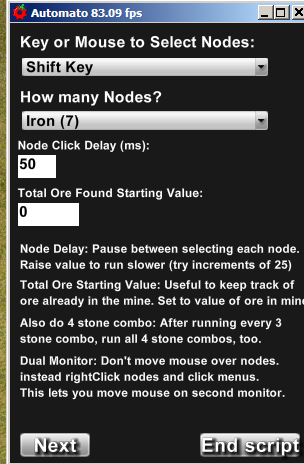
- first menu selects the keyboard key used to select metal nodes. By default, 'shift' key
- second menu selects the type of ore you're working
- node click: only raise the value if you have too many popups staying on screen due to fast clicking
- total ore found starting value: ore in the mine before you start the macro
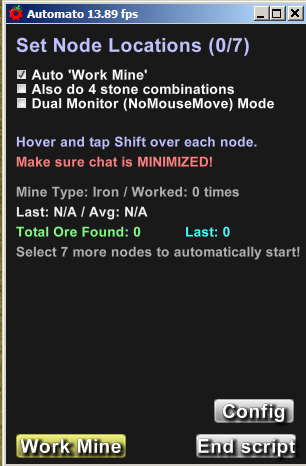
- third screen ask you to click on mine so it knows where the mine is to work it after all combinations are exhausted
- make sure you're in main chat, minimized but visible, wide enough so the lines don't wrap
- wander your mouse over each node & hit 'Shift' if you haven't changed it in the second macro's screen
- after selecting 12 nodes, let the macro runs, it will auto work the mine after exhausting all combinations
