The Wiki for Tale 8 is in read-only mode and is available for archival and reference purposes only. Please visit the current Tale 11 Wiki in the meantime.
If you have any issues with this Wiki, please post in #wiki-editing on Discord or contact Brad in-game.
Difference between revisions of "Moss"
(Created page with "{{Languages}} {{T7 Warning}} <br> {{Template:ItemInfo|weight=1|bulk=1|image=Moss.png|description=Moss.}} =About Moss= Moss is found on Aqueduct Towers. Mos...") |
|||
| Line 96: | Line 96: | ||
| − | + | = | |
| − | |||
| − | |||
| − | |||
| − | |||
| − | |||
| − | |||
| − | |||
| − | |||
| − | |||
| − | |||
| − | |||
| − | |||
| − | |||
| − | |||
| − | |||
| − | |||
| − | |||
| − | |||
| − | |||
| − | |||
| − | |||
| − | |||
| − | |||
| − | |||
Thanks for your help! | Thanks for your help! | ||
[[Category:Resources]] | [[Category:Resources]] | ||
Revision as of 02:35, 22 November 2018
| English | français |
| Moss | ||
|---|---|---|
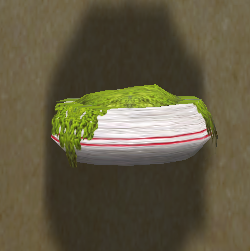 |
||
| (Item) | ||
|
||
|
About Moss
Moss is found on Aqueduct Towers. Moss is used for various Research, but also used in Chemistry and Mutagenics.
100 Fuzzy Moss is needed for Plantation Headquarters. (Can be any type of moss with "fuzzy" in the name.)
Moss Growth
After a tower has been harvested of moss, it has 0 moss on it for a few minutes. It will slowly produce Moss at an unknown rate until it reachest 49, then it stops. The rate at which new moss grows is believed to be slower from 21 to 22 than from 1 to 2.
Moss Harvesting
To harvest moss off of a tower, click on the tower and select "Harvest the moss." Harvesting moss does not reset the moss attributes back to green. The moss that grows back from a freshly harvested tower retains all the properties of the just-harvested moss (unless a blessing has altered the stats)
Types
Moss can have any of the following attributes:
- Calico
- Crackly
- Dry
- Fuzzy
- Green
- Hairy
- Mottled
- Phosphorescent
- Prickly
- Reticulated
- Slimy
- Smelly
- Spongy
- Spotted
- Striped
A moss can have no attributes, and it is then "common" moss, and is not harvestable.
Changing Moss Stats
Note: a great deal is still unknown about how the moss system works exactly. Please update this page as more becomes known.
All towers begin with the stat "Green", which can be changed when someone blesses an aqueduct. You can bless an aqueduct as much as you want, but attributes will only be affected once every 5 teppy minutes. When someone blesses a tower, they can add and/or remove one or more attributes.
The effect on moss attributes is avatar specific, not tower specific. When blessing aqueducts, it is helpful to track your changes to understand what your effect is. It is possible to add and remove the same attribute.
Repeated blessings (five minutes apart) by the same avatar may show additional attributes after many blessings.
Avatar Moss Chart
This is a chart to show which avatars affect the various moss attributes. Please add your information below. + means you've ever added that attribute, - you have never added that attribute and have removed it at least once, ? you've never added or removed the attribute. b if you have both added and removed the attribute.
| Avatar | Calico | Crackly | Dry | Fuzzy | Green | Hairy | Mottled | Phosph | Prickly | Reticulated | Slimy | Smelly | Spongy | Spotted | Striped |
| YourNameHere | - | + | + | ||||||||||||
| Sample Avatar 2 | |||||||||||||||
| Avatar | Calico | Crackly | Dry | Fuzzy | Green | Hairy | Mottled | Phosph | Prickly | Reticulated | Slimy | Smelly | Spongy | Spotted | Striped |
=
Thanks for your help!
