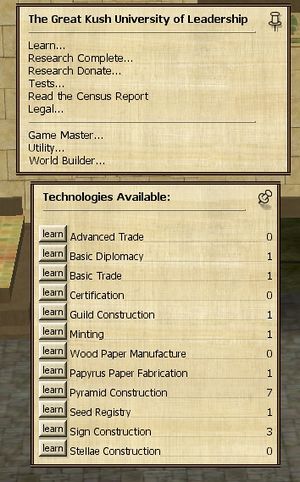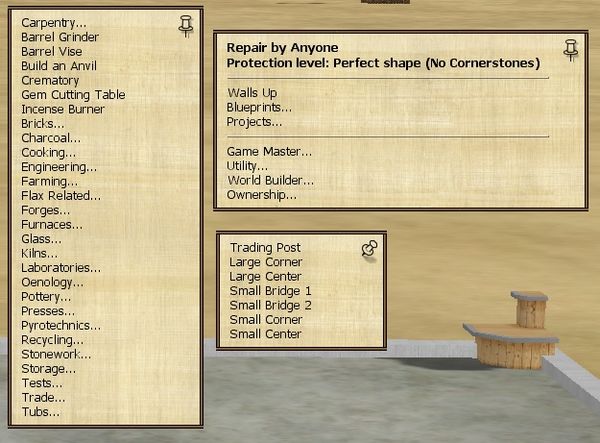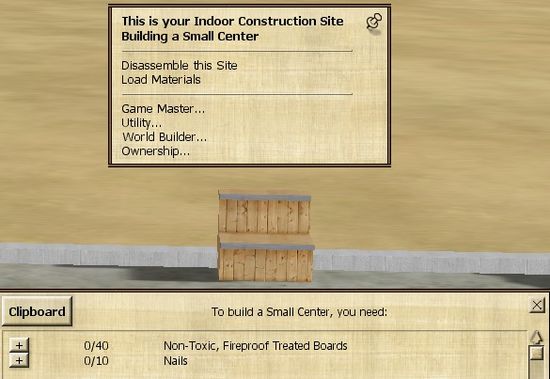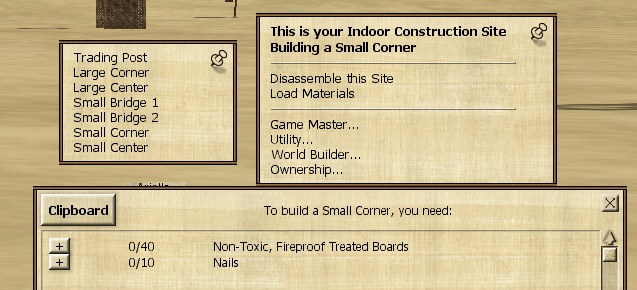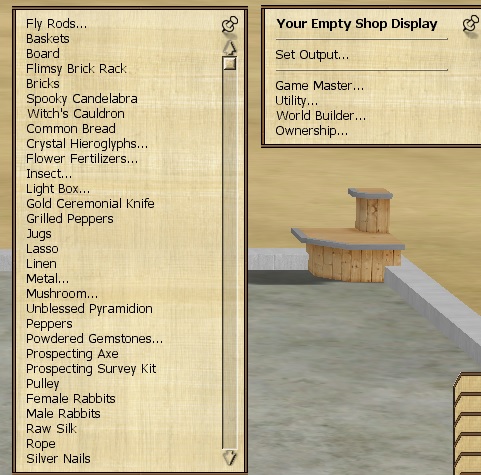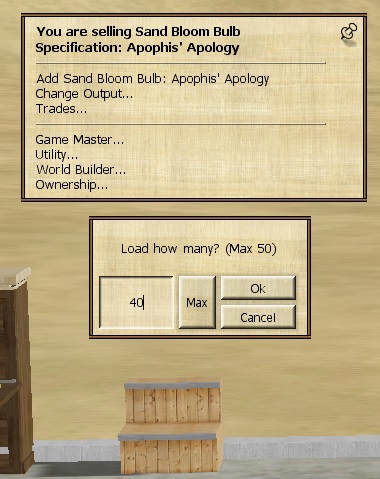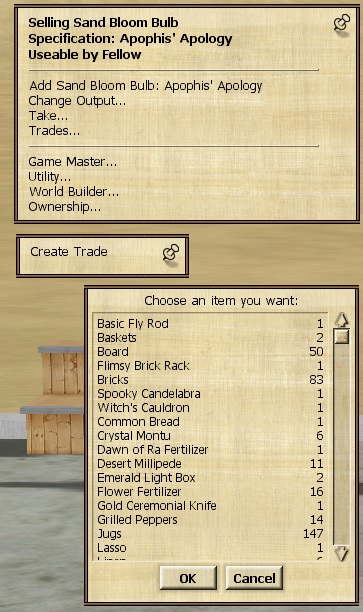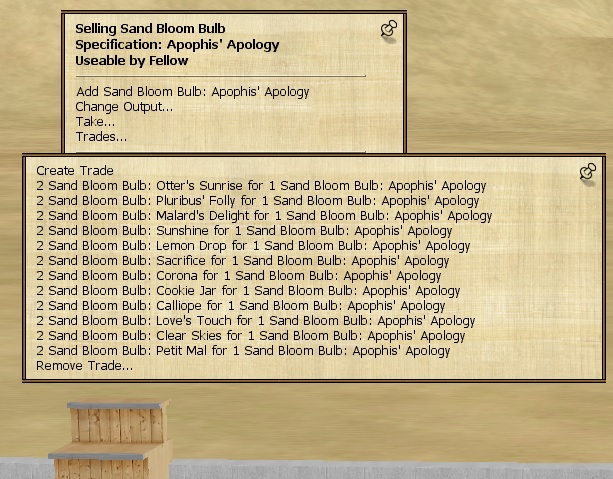The Wiki for Tale 8 is in read-only mode and is available for archival and reference purposes only. Please visit the current Tale 11 Wiki in the meantime.
If you have any issues with this Wiki, please post in #wiki-editing on Discord or contact Brad in-game.
Difference between revisions of "Shops"
Jump to navigation
Jump to search
| Line 3: | Line 3: | ||
== Technology and Skills neeeded == | == Technology and Skills neeeded == | ||
| − | * [[ | + | The two Carpentry skills allow the seller to list what will be sold and stock to be entered. <br> |
| + | * [[Carpentry]] 3 allows trades of 1 - 50 items and building of [[Small Center]], [[Small Corner]] from School of Architecture. | ||
| + | * [[Carpentry]] 4 allows larger trades of over 50 items and building of [[Large Center]] and [[Large Corner]] from School of Architecture. | ||
| − | * [[ | + | * [[Advanced Trade]] from University of Leadership allows the trade set up to be finished by listing the material/s the buyer can use in the purchase. |
| − | |||
== How to Set up Shop == | == How to Set up Shop == | ||
Revision as of 03:16, 20 January 2019
Technology and Skills neeeded
The two Carpentry skills allow the seller to list what will be sold and stock to be entered.
- Carpentry 3 allows trades of 1 - 50 items and building of Small Center, Small Corner from School of Architecture.
- Carpentry 4 allows larger trades of over 50 items and building of Large Center and Large Corner from School of Architecture.
- Advanced Trade from University of Leadership allows the trade set up to be finished by listing the material/s the buyer can use in the purchase.
How to Set up Shop
Goods are made available for purchase 'vending-machine style' using exchange rates pre-configured by the shop owner.
Any type of compound can be used (not just the Bazaar for 400 Perk Points from the Store).
- Build your shelves (The Trading Post is just for show).
- What and How Many will you sell?
- How much to put in stock?
- What materials will the buyer use to pay? (A choice of different types of materials can be used)
- How many the buyer pays for how many the seller gives.
Notification of Sales
When a player buys, the seller receives a message in their private chat or if the compound is guilded then the message shows up in the guild chat.
Current Shops