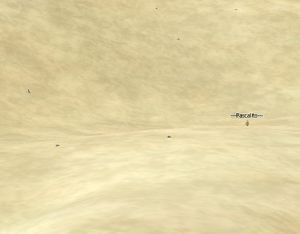Difference between revisions of "Otter"
m (clean up, typos fixed: thats → that's) |
|||
| (One intermediate revision by one other user not shown) | |||
| Line 90: | Line 90: | ||
When mapping escape routes, if the otter's at a hole that has 3 or less known escapes, board up all of the escape routes you already know about - this forces it to go somewhere new, if it can. (Make sure to remove all the boards from other holes first.) Now you'll either know another escape route for that hole, or you'll get lucky and actually capture the otter. | When mapping escape routes, if the otter's at a hole that has 3 or less known escapes, board up all of the escape routes you already know about - this forces it to go somewhere new, if it can. (Make sure to remove all the boards from other holes first.) Now you'll either know another escape route for that hole, or you'll get lucky and actually capture the otter. | ||
| − | [ | + | [https://sabuli.catitd.com/ Sabuli's Otter Helper Tool] |
{{RequiredBy}} | {{RequiredBy}} | ||
{{L|en}} | {{L|en}} | ||
Latest revision as of 04:26, 9 January 2024
Otter
University text: Otters build an underground network of tunnels. It is possible to put a board down to block a portion of the network, but if too many holes are blocked, the otter will get annoyed and eat a board!
Sources
Otters can be found any time on any terrain in Egypt.
Sometimes an otter's holes can be hidden by objects like mines, quarries, and warehouses.
Otters can be found in grassland or desert: in that case, their holes look like silt (but brownish), or a round version of a Flimsy Brick Mould, if you will.
Uses
4 for the Test of the Safari
Note: There is no physical item received when an Otter is caught. They take up no space, weigh nothing and cannot be dropped.
Capturing
Each otter has 12 holes that it can escape to, and mock you from.
Try catching the otter and map which holes it escapes to. Using your 3 boards to force it to specific holes, eventually you will find one hole with only 3 exits in which you should put your boards.
Helpful Info
Note: From what I gather, all but one of the 12 holes have 4 or more escape routes. It is impossible to capture an otter from a hole with 4 escape routes. Your job is to find the hole that only has 3 escape routes and use the 3 boards to block those holes. As soon as you see a hole has 4 escape routes, then that's a good candidate to put a board in. ~ Cegaiel
Note #2: Some holes have 5 exits so don't assume all just have 4 options ~ Dianess - I have never encountered an otter hole with 5 exits. Can anyone else confirm this? - Xaxyx - Yes, a network I encountered recently had several holes with 5 exits - Aretach - I encountered a network with a hole with 6 exits. - Taemon
While out and about to trap otters carry a avg of 20 boards on you. This tale you must trap them between 3 holes now. Easy way to do this is to map out the hole locations, if more than 3 boards are placed, the otter will eat one of the boards.
Note - Otters seem to put up with a variable number of boards ... a guildmate had one eaten when he placed more than 3 boards, I've had one eaten on more than 4 (eaten when a 5th was placed) and my wife had one eaten a board on the placement of the 10th board. - Tahrqa
I caught one after placing 7 boards, with none eaten. Probably just lucky, though. --Shebi 20:44, 11 February 2009 (EST)
Also Note: Once caught the holes (and any boards in them) disappear.
Otters can be "tag-teamed," meaning that two people may put three boards each into otter holes. However, the otter will still escape if boards are not blocking all exits from the hole he's in.
One method of catching an otter: get a piece of graph paper. Run around and find and map all holes on your graph paper. Note which hole the otter is presently in and mark that hole number 1 and try to catch the otter. Find the hole that the otter went to next and mark that number 2. You now know that holes 1 and 2 are connected. Try to catch the otter again. Mark the hole that the otter escapes to number 3. You now know that holes 2 and 3 are connected. Continue in this matter until you have a pretty good idea of which holes are connected to each other. In this way you will be able to determine the otter's escape routes from each hole. Once you have figured out which hole has only three escape routes, you will be able to place your boards in the escape route holes and capture the otter. This takes TIME. It took me over an hour to map the holes and determine where to catch the otter. Best of luck to you!!
A simple mapping method:
Turn off your "auto pick up piles of 50 or fewer items" option, Self->Options->One Click and Related.
Pick up 78 sand.
Drop 1 sand by the first hole you find.
Drop 2 sand by the next hole you find.
Continue until you've labeled each hole with a sand bucket.
Locate the otter, click on the sand bucket to see which number hole this is, and write it down. Try to catch the otter.
Relocate the otter, click on the sand bucket to see which number hole this is, draw an arrow from your first number and write down the second one.
Continue with mapping and blocking as above.
Basically, this avoids having to keep track of coords, where holes are in relation to each other, etc.
You always know which hole it is immediately just by checking the bucket.
Another otter catching method. This should only use 3-4 boards and take about 5 minutes if you know generally where all of the holes are. - Engine
Move to the first hole that has an otter and try to catch it; place a board in this hole,
Find the hole the otter has moved to and mark it with a piece of grass. This will be the hole you want it finish up in,
Click on the otter and move to the new hole,
If the otter moves back to the hole marked with grass, put a board in the hole it just came from and click on the otter again,
Repeat the last two steps until you've caught the otter
Additional tips (Wrel):
Map your progress in a text editor or spreadsheet, with a column for each hole and a row for all escape routes for that hole.
Escape routes are 2-way, so if the otter can go from hole 1 to hole 2, it can also go from hole 2 to hole 1. Therefore, new escape routes add 2 entries to your chart.
You can always place up to 3 boards without any being eaten.
When mapping escape routes, if the otter's at a hole that has 3 or less known escapes, board up all of the escape routes you already know about - this forces it to go somewhere new, if it can. (Make sure to remove all the boards from other holes first.) Now you'll either know another escape route for that hole, or you'll get lucky and actually capture the otter.
Required By