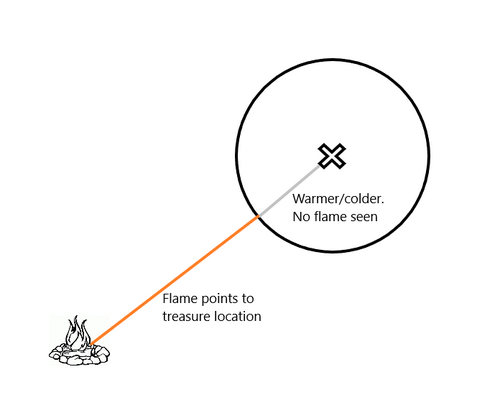Difference between revisions of "Treasure"
From A Wiki in the Desert
Peacefulness (talk | contribs) |
Peacefulness (talk | contribs) |
||
| Line 10: | Line 10: | ||
==What do I do?== | ==What do I do?== | ||
*Go to your campsite/cart. | *Go to your campsite/cart. | ||
| − | *Click on the campfire and "pray for fire". It usually takes many tries to get it lit. A new item, "Strange Stone" will appear in your inventory. It will stay in your inventory until you find all the treasure locations | + | *Click on the campfire and "pray for fire". It usually takes many tries to get it lit. A new item, "Strange Stone" will appear in your inventory. It will stay in your inventory until you find all the treasure locations. |
*Click on your Strange Stone in your inventory and "Feel" it. A small flame will appear at your feet and then drift away from you, always in a straight line. If you cannot see it, zoom your camera in or out. | *Click on your Strange Stone in your inventory and "Feel" it. A small flame will appear at your feet and then drift away from you, always in a straight line. If you cannot see it, zoom your camera in or out. | ||
*Tip: arrange your camera and avatar so that the flame travels straight away from you. Lock the camera and use the arrow keys to travel in the direction of the flame's path. | *Tip: arrange your camera and avatar so that the flame travels straight away from you. Lock the camera and use the arrow keys to travel in the direction of the flame's path. | ||
| − | + | *Occasionally, the flame will "stick" at your feet and then jump further away. | |
| − | |||
| − | |||
| − | |||
| − | |||
| − | [[File:Treasure.png]] | + | [[File:Treasure.png|500px]] |
*Within a certain distance of the treasure, the flame will no longer appear. Watch the messages in Main. | *Within a certain distance of the treasure, the flame will no longer appear. Watch the messages in Main. | ||
| Line 29: | Line 25: | ||
*Pin the Strange Stone menu. If you have a hotkey set to "Feel" the stone, don't forget to click the pinned menu to refresh it. | *Pin the Strange Stone menu. If you have a hotkey set to "Feel" the stone, don't forget to click the pinned menu to refresh it. | ||
**When you are in the same square foot as the treasure, and you click on the menu, it will have a choice to "Dig at your feet". Click it, and you get the treasure | **When you are in the same square foot as the treasure, and you click on the menu, it will have a choice to "Dig at your feet". Click it, and you get the treasure | ||
| + | |||
| + | ==Help, something is wrong!== | ||
| + | *I dropped my strange stone! | ||
| + | **This does not change the location of the current treasure. Go back to your campfire and you can pick the stone up again. | ||
| + | *It can move out of your camera's sight, especially if its target is in line with a cliff. Look for a way to walk up and try at the top, or from the other side. | ||
| + | *It can move across a body of water. The treasure locations are always on land. Try from the other side. | ||
| + | *If the treasure seems to be on an island and you cannot swim, place a GM call. | ||
| + | *Rarely, it can move to a place which you cannot walk to. Place a GM call for assistance. | ||
Latest revision as of 04:20, 11 December 2023
For players who purchase a Full-Tale Subscription (for one player or two players), there is a sequence of Treasure task lists. Each treasure is one of the free items given to prepaid accounts.
- Buried Treasure One item. When found, the Buried Treasure task list closes and the Old Treasure task list opens.
- Old Treasure
- Antique Treasure
- Historic Treasure
- Ancient Treasure
What do I do?
- Go to your campsite/cart.
- Click on the campfire and "pray for fire". It usually takes many tries to get it lit. A new item, "Strange Stone" will appear in your inventory. It will stay in your inventory until you find all the treasure locations.
- Click on your Strange Stone in your inventory and "Feel" it. A small flame will appear at your feet and then drift away from you, always in a straight line. If you cannot see it, zoom your camera in or out.
- Tip: arrange your camera and avatar so that the flame travels straight away from you. Lock the camera and use the arrow keys to travel in the direction of the flame's path.
- Occasionally, the flame will "stick" at your feet and then jump further away.
- Within a certain distance of the treasure, the flame will no longer appear. Watch the messages in Main.
- Each time you feel the stone, it compares your location to the last time you checked.
- Warmer: You are closer to the treasure
- Colder: You are further away than the last time you checked.
- Feels the same: You are the same distance as the last check.
- Pin the Strange Stone menu. If you have a hotkey set to "Feel" the stone, don't forget to click the pinned menu to refresh it.
- When you are in the same square foot as the treasure, and you click on the menu, it will have a choice to "Dig at your feet". Click it, and you get the treasure
Help, something is wrong!
- I dropped my strange stone!
- This does not change the location of the current treasure. Go back to your campfire and you can pick the stone up again.
- It can move out of your camera's sight, especially if its target is in line with a cliff. Look for a way to walk up and try at the top, or from the other side.
- It can move across a body of water. The treasure locations are always on land. Try from the other side.
- If the treasure seems to be on an island and you cannot swim, place a GM call.
- Rarely, it can move to a place which you cannot walk to. Place a GM call for assistance.