Difference between revisions of "Shovel"
From A Wiki in the Desert
m (clean up) |
m (→Sources: clean up) |
||
| Line 13: | Line 13: | ||
==Sources== | ==Sources== | ||
| − | Produced at a [[Anvil]] and requires [[Blacksmithing]] and [[ | + | Produced at a [[Anvil]] and requires [[Blacksmithing 1]] and [[Blacksmithing 2]] |
==Cost== | ==Cost== | ||
Revision as of 18:23, 22 September 2019
| It has been suggested that this article or section be merged with Shovels. (Discuss)
|
| Shovel | ||
|---|---|---|
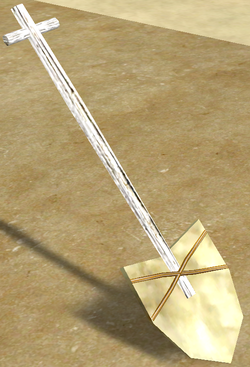 |
||
| (Item) | ||
|
||
|
A Shovel is a reliable blacksmithed metal shovel. It is superior to the Slate Shovel and Iron Shovel. It does not break and improves digging efficiency based on the quality.
Sources
Produced at a Anvil and requires Blacksmithing 1 and Blacksmithing 2
Cost
Uses
- Group digs to dig for Cuttable Stone, Medium Stone, gypsum and bauxite
- Gather dirt from the ground.
- Mining Camp
Research and Tuition
- 40 Shovels (25 8500+ quality, 10 9000+ quality, 5 9500+ quality) needed for Blacksmithing 3 research
- 100 Shovels (9500+ quality) needed for Storage Improvements 2 research
Blacksmithing a Shovel
- Put your metal on your anvil.
- Your goal is to get a lower dent in the middle, get metal to the back sides and make a flat tongue at the front.
- Use a Shaping Mallet and try moving the metal from the area which will be the tongue in the end to the middle/back of the piece and then push it to the sides so it ends up with the height you need there.
- Try using force medium (7) to low (3) to get that done and shift a lot between the model and your work piece.
- Start at the front part where the tongue will be and try to push metal to the back.
- Hit in the front, but not the edge because you want the metal. This creates a higher ridge a bit behind the front.
- Push that back with 2 side strokes / a middle stroke if necessary and repeat.
See also