Difference between revisions of "Cat Sales"
(Created page with "A Tale in The Desert has cute kitty cats for sale! (Pictures and instructions will be loaded so check back soon!)") |
m (→top: clean up) |
||
| (98 intermediate revisions by 5 users not shown) | |||
| Line 1: | Line 1: | ||
A Tale in The Desert has cute kitty cats for sale! | A Tale in The Desert has cute kitty cats for sale! | ||
| − | ( | + | {| class="wikitable sortable" |
| + | |- | ||
| + | | [[File:Cat_House_Lions.jpg|450px]] | ||
| + | || [[File:Begging_Pose.jpg|200px]] | ||
| + | |- | ||
| + | |} | ||
| + | |||
| + | |||
| + | ==Crazy Cat Women and Men== | ||
| + | |||
| + | The men and women that can help on questions or breeding your kitty are: <br> | ||
| + | |||
| + | Ariella <br> | ||
| + | Balthazarr <br> | ||
| + | Pascalito <br> | ||
| + | |||
| + | ==Breeding and Buying Your Cat== | ||
| + | |||
| + | Cat Houses are located at the three faction chariot stops and three Acro Stadiums. <br> | ||
| + | Any player is able to click the cat house and use Breed a Cat (Meows selections not shown below). More colors show on the Color List than on the picture below. A + symbol means increasingly more expensive. <br> | ||
| + | |||
| + | {| class="wikitable sortable" | ||
| + | |- | ||
| + | | [[File:Breed_a_Cat_Menu_Resized.jpg|300px]] | ||
| + | || [[File:Size_of_Cat_Menu.jpg|225px]] | ||
| + | || [[File:Pattern_of_Cat_Menu.jpg|225px]] | ||
| + | || [[File:Color_of_Cat_Menu.jpg|200px]] | ||
| + | |- | ||
| + | |} | ||
| + | |||
| + | The price of the newly bred cat is given in Perk Points in your Main Chat and as a Fly Away and on the cat if you click it. If you have enough Perk Points then "Adopt this cat for...". Perk Points cost $2.00 per 100 Perk Points as of 2018 Tale 8 start. You can give ownership to a friend. | ||
| + | |||
| + | {| class="wikitable sortable" | ||
| + | |- | ||
| + | | [[File:Adopt_a_Cat_Box.jpg|300px]] | ||
| + | || [[File:For_a_Friend_option.jpg|400px]] | ||
| + | || [[File:Cute_Pet_Message.jpg|300px]] | ||
| + | |- | ||
| + | |} | ||
| + | |||
| + | Before adopting your cat, you need to buy Perk Points if you do not have enough. Click the link below to go to the Store and buy Perk Points. The amount of Perk Points you have is shown in the upper right under your name after you log in. | ||
| + | |||
| + | https://www.desert-nomad.com/Product | ||
| + | |||
| + | NOTE: You can name your cat for free the first time by clicking your kitty. | ||
| + | |||
| + | {| class="wikitable sortable" | ||
| + | |- | ||
| + | | [[File:Name_Your_Cat_Message.jpg|250px]] | ||
| + | || [[File:Cat_Name_Field.jpg|300px]] | ||
| + | |- | ||
| + | |} | ||
| + | |||
| + | ==Sizes (Smallest to Largest)== | ||
| + | |||
| + | ===Desert size is the base so River is a Miniature=== | ||
| + | |||
| + | {| class="wikitable sortable" | ||
| + | |- | ||
| + | | [[File:River.jpg|150px]] || River | ||
| + | || [[File:Desert.jpg|150px]] || Desert | ||
| + | || [[File:Woodland.jpg|150px]] || Woodland | ||
| + | || [[File:Grassland.jpg|150px]] || Grassland | ||
| + | |- | ||
| + | | [[File:Savanna.jpg|150px]] || Savannah | ||
| + | || [[File:Coastal.jpg|150px]] || Coastal | ||
| + | || [[File:Jungle.jpg|150px]] || Jungle | ||
| + | |- | ||
| + | |||
| + | |} | ||
| + | |||
| + | ==Patterns== | ||
| + | ===Please note that Ginger is a pattern, not a color=== | ||
| + | {| class="wikitable sortable" | ||
| + | |- | ||
| + | | [[File:Yellow_Mackerel_Tabby.jpg|150px]] || Mackerel Tabby | ||
| + | || [[File:Havana_Yellow.jpg|150px]] || Havana | ||
| + | || [[File:Blue_Ginger.jpg|150px]] || Ginger | ||
| + | || [[File:250px-Tuxedo_purple.jpg|150px]] || Tuxedo | ||
| + | |- | ||
| + | | [[File:250px-Bengal2.jpg|150px]] || Bengal | ||
| + | || [[File:250px-Jungle.jpg|150px]] || Color Point | ||
| + | || [[File:250px-Marbled.jpg|150px]] || Marbled | ||
| + | || [[File:Black_Solid.jpg|150px]] || Solid - use only with Black as color | ||
| + | |- | ||
| + | |||
| + | |} | ||
| + | |||
| + | ==Colors== | ||
| + | ===This is a sampling of a few of the available colors=== | ||
| + | {| class="wikitable sortable" | ||
| + | |- | ||
| + | | [[File:Aqua_Ginger.jpg|150px]] || Aqua Ginger | ||
| + | || [[File:Blue_Ginger.jpg|150px]] || Blue Ginger | ||
| + | || [[File:Bright_Pink_Ginger.jpg|150px]] || Bright Pink Ginger | ||
| + | || [[File:Chartreuse_Mackerel_Tabby.jpg|150px]] || Chartreuse Mackerel Tabby | ||
| + | |- | ||
| + | | [[File:Dark_Orange_Tuxedo.jpg|150px]] || Dark Orange Tuxedo | ||
| + | || [[File:Dark_Violet_Ginger.jpg|150px]] || Dark Violet Ginger | ||
| + | || [[File:Dodger_Blue_Ginger.jpg|150px]] || Dodger Blue Ginger | ||
| + | || [[File:Fuschia_Bengal.jpg|150px]] || Fuchsia Bengal | ||
| + | |- | ||
| + | | [[File:Persian_Pink_Havana.jpg|150px]] || Persian Pink Havana | ||
| + | | [[File:Lime_Bengal.jpg|150px]] || Lime Bengal | ||
| + | || [[File:Light_Salmon_Marbled.jpg|150px]] || Light Salmon Marbled | ||
| + | || [[File:250px-Tuxedo_purple.jpg|150px]] || Purple Tuxedo | ||
| + | |- | ||
| + | | [[File:Red_Ginger.jpg|150px]] || Red Ginger | ||
| + | | [[File:Violet_Color_Point.jpg|150px]] || Violet Color Point | ||
| + | || [[File:White_Mackerel_Tabby.jpg|150px]] || White Mackerel Tabby | ||
| + | || [[File:Havana_Yellow.jpg|150px]] || Yellow Havana | ||
| + | |||
| + | |- | ||
| + | |||
| + | |} | ||
| + | |||
| + | ==Cute Cat Behaviours== | ||
| + | |||
| + | *Click the cat and 'Pet' it. | ||
| + | |||
| + | {| class="wikitable sortable" | ||
| + | |- | ||
| + | | [[File:Laying_Down_Pose.jpg|400px]] | ||
| + | || [[File:Begging_Pose.jpg|200px]] | ||
| + | || [[File:Wash_the_Paw_Pose.jpg|450px]] | ||
| + | |- | ||
| + | |} | ||
| + | |||
| + | ==Frequently Asked Questions== | ||
| + | |||
| + | *Cat ownership controls who can pick up a cat, not who owns it. | ||
| + | *Cats will follow their owners everywhere, even if you warp or swim (they run on top of the water). On logout the cat will go into your inventory. Or click your cat and pick up to put in inventory. Click Self/Drop to put your kitty out for all to see! | ||
| + | *Cats can be guilded but whomever has the cat when logging out will have it go into their inventory! Like anything else, you have to ask them to give it back. Please protect your investment, and do not give it away! | ||
| + | *If you find your cat lagging behind you, slow down or pick it up. Your cat cannot eat the dex food and cannot keep up. The cat will eventually give up and 'rubberband warp' to you. | ||
| + | *In your Interface Options is an option to automatically drop your cat when you log in. | ||
| + | |||
| + | [[Category:Store]] | ||
| + | [[Category:Guides]] | ||
| + | |||
| + | {{L|en}} | ||
Latest revision as of 15:16, 13 May 2021
A Tale in The Desert has cute kitty cats for sale!

|

|
Crazy Cat Women and Men
The men and women that can help on questions or breeding your kitty are:
Ariella
Balthazarr
Pascalito
Breeding and Buying Your Cat
Cat Houses are located at the three faction chariot stops and three Acro Stadiums.
Any player is able to click the cat house and use Breed a Cat (Meows selections not shown below). More colors show on the Color List than on the picture below. A + symbol means increasingly more expensive.
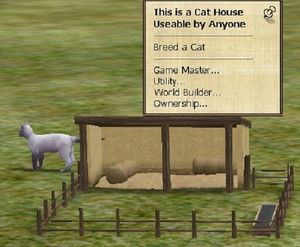
|
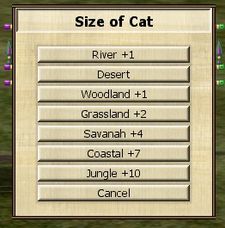
|
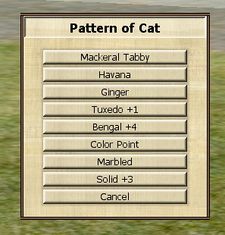
|

|
The price of the newly bred cat is given in Perk Points in your Main Chat and as a Fly Away and on the cat if you click it. If you have enough Perk Points then "Adopt this cat for...". Perk Points cost $2.00 per 100 Perk Points as of 2018 Tale 8 start. You can give ownership to a friend.
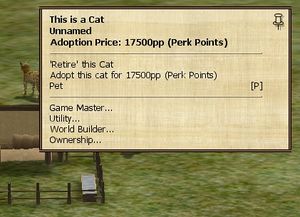
|
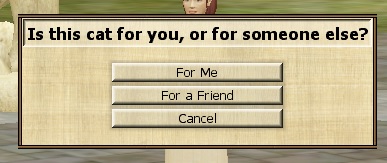
|
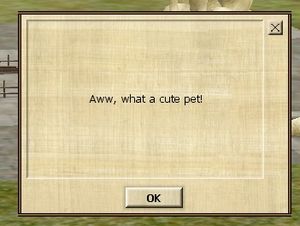
|
Before adopting your cat, you need to buy Perk Points if you do not have enough. Click the link below to go to the Store and buy Perk Points. The amount of Perk Points you have is shown in the upper right under your name after you log in.
https://www.desert-nomad.com/Product
NOTE: You can name your cat for free the first time by clicking your kitty.
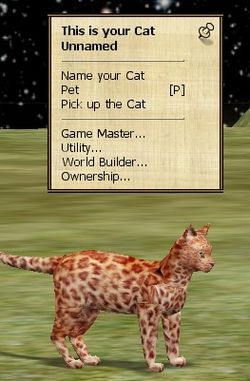
|
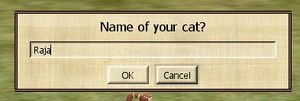
|
Sizes (Smallest to Largest)
Desert size is the base so River is a Miniature
 |
River |  |
Desert |  |
Woodland |  |
Grassland |
 |
Savannah |  |
Coastal |  |
Jungle |
Patterns
Please note that Ginger is a pattern, not a color
 |
Mackerel Tabby |  |
Havana |  |
Ginger |  |
Tuxedo |
 |
Bengal |  |
Color Point |  |
Marbled |  |
Solid - use only with Black as color |
Colors
This is a sampling of a few of the available colors
Cute Cat Behaviours
- Click the cat and 'Pet' it.

|

|

|
Frequently Asked Questions
- Cat ownership controls who can pick up a cat, not who owns it.
- Cats will follow their owners everywhere, even if you warp or swim (they run on top of the water). On logout the cat will go into your inventory. Or click your cat and pick up to put in inventory. Click Self/Drop to put your kitty out for all to see!
- Cats can be guilded but whomever has the cat when logging out will have it go into their inventory! Like anything else, you have to ask them to give it back. Please protect your investment, and do not give it away!
- If you find your cat lagging behind you, slow down or pick it up. Your cat cannot eat the dex food and cannot keep up. The cat will eventually give up and 'rubberband warp' to you.
- In your Interface Options is an option to automatically drop your cat when you log in.












