Difference between revisions of "Small Center"
m (→top: smwifying) |
|||
| (5 intermediate revisions by 4 users not shown) | |||
| Line 1: | Line 1: | ||
| − | |||
| − | |||
| − | |||
| − | |||
| − | |||
| − | |||
{{Building | {{Building | ||
| name = Small Center | | name = Small Center | ||
| image = SmallCenter.PNG | | image = SmallCenter.PNG | ||
| location = [[requires::Compound]] | | location = [[requires::Compound]] | ||
| − | | size = 3 | + | | size = {{Area | 3 | 3}} |
| requirements = | | requirements = | ||
* [[requires::Carpentry]] 3 | * [[requires::Carpentry]] 3 | ||
| − | | material1 = [[ | + | | material1 = [[requires::Boards]] |
| − | | qty1 = | + | | qty1 = 30 |
| material2 = [[requires::Nails]] | | material2 = [[requires::Nails]] | ||
| qty2 = 10 | | qty2 = 10 | ||
| Line 21: | Line 15: | ||
== Sources == | == Sources == | ||
| − | This building becomes available after you have learned the | + | This building becomes available after you have learned the {{RequireSkill | Carpentry | 3}} skill. |
== Cost == | == Cost == | ||
| − | * | + | * {{Require | 30 | Boards}} |
| − | * 10 | + | * {{Require | 10 | Nails}} |
==Use== | ==Use== | ||
| − | Small centers and | + | Small centers and small corners can be used to build a shop. The owner adds items to the shelves (one per shelf), then defines acceptable trades. For example, a shopkeeper selling a huge ruby might define acceptable trades as 25 cuttable stones, 50 sheet glass, a huge topaz, or a huge diamond. Players can then purchase the ruby using any of those items. |
| + | |||
| + | Shelf units can be customized by modifying the trim color. To do so takes 10 db of a single color of paint. | ||
| + | |||
| + | In this example, the trim on the corner is Cadet Blue and the trim on the center is Ruby Red. <br>[[File:smcornercenColors.PNG]] | ||
| + | |||
| + | Small shelves have a smaller maximum purchasing capacity than [[Large Corner|large shelves]] - small shelves are limited to a maximum of 100 Units of a good in trade, while larger shelves can accept up to 500. | ||
| − | + | Small Shelves also have a smaller maximum stock limit (of goods you wish to vend) than Large Shelves - Small Shelves can hold a maximum of 1,500 units of product, while Large Shelves can hold 5,000. | |
| − | + | {{L|en}} | |
{{L|en}} | {{L|en}} | ||
Latest revision as of 21:59, 25 May 2021
| Small Center | ||||||
|---|---|---|---|---|---|---|
 |
||||||
| (Building) | ||||||
| Location | ||||||
| Compound | ||||||
| Size | ||||||
| 3 x 3 | ||||||
| Requirements | ||||||
|
||||||
A Small Center is a building used as part of a shop.
Sources
This building becomes available after you have learned the Carpentry 3 skill.
Cost
- 30 Boards
?
- 10 Nails
?
Use
Small centers and small corners can be used to build a shop. The owner adds items to the shelves (one per shelf), then defines acceptable trades. For example, a shopkeeper selling a huge ruby might define acceptable trades as 25 cuttable stones, 50 sheet glass, a huge topaz, or a huge diamond. Players can then purchase the ruby using any of those items.
Shelf units can be customized by modifying the trim color. To do so takes 10 db of a single color of paint.
In this example, the trim on the corner is Cadet Blue and the trim on the center is Ruby Red. 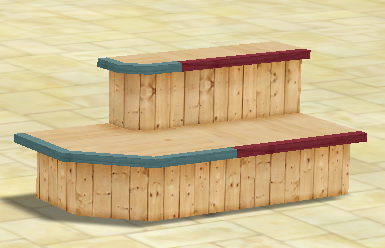
Small shelves have a smaller maximum purchasing capacity than large shelves - small shelves are limited to a maximum of 100 Units of a good in trade, while larger shelves can accept up to 500.
Small Shelves also have a smaller maximum stock limit (of goods you wish to vend) than Large Shelves - Small Shelves can hold a maximum of 1,500 units of product, while Large Shelves can hold 5,000.