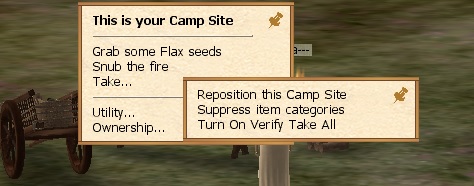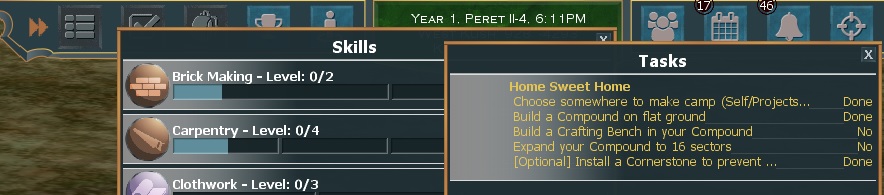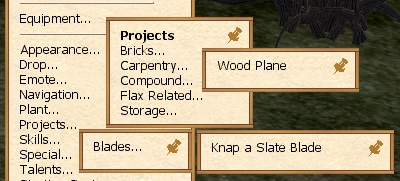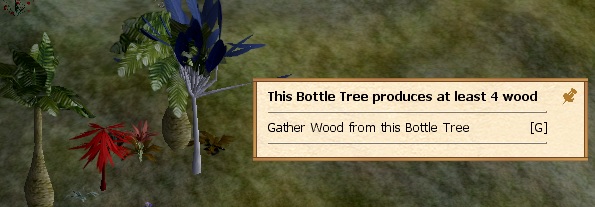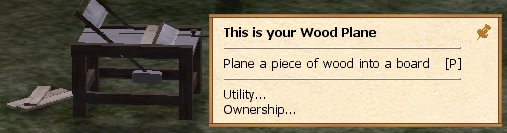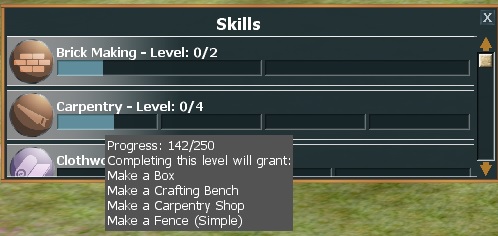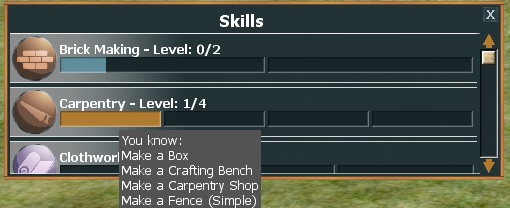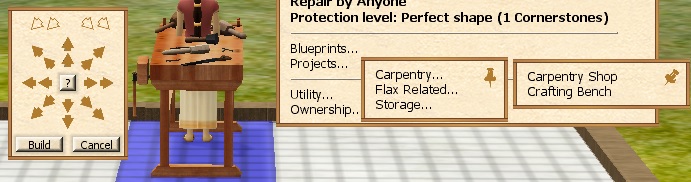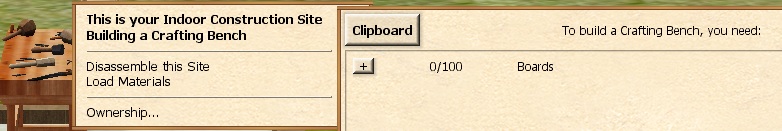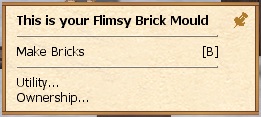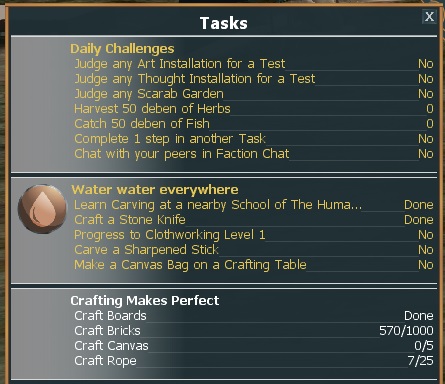Difference between revisions of "Ariella's Setting Up Your Homestead"
| Line 177: | Line 177: | ||
Buy [[Project Management]] 1 from School of Thought (2 Canvas + 6 Rope). <br> | Buy [[Project Management]] 1 from School of Thought (2 Canvas + 6 Rope). <br> | ||
| + | Now build a [[Small Construction Site]] (1 Canvas + 4 Rope + 20 Boards). <br> | ||
| + | * Projects/Construction/Small Construction Site | ||
| + | * This has a large footprint to expand to its maximum size so leave plenty of room away from other buildings, water, hills. | ||
Revision as of 17:47, 12 April 2020
Using Hotkeys
In this tutorial we use hotkeys.
You must have Press Enter to Chat showing to use hotkeys.
Just hit Enter to toggle it on and off.
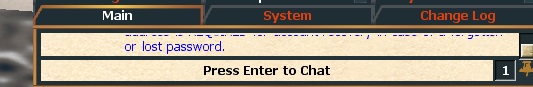
Using Automato Macros
MAKE YOUR GAME LIFE EASIER!
But be warned you must be watching your screen while macroing or you can be sent to game jail by a GM.
Read https://atitd.wiki/tale8/Macro/Automato to make your game life so much easier!
Then Download at https://atitd.wiki/tale8/Macro/Automato/Install
Make sure chats are minimized as in the pic above using Hotkeys.
Where to Find Universities and Schools and How to Identify Them
At each Chariot Locations there are a complete set of Schools, one for each Discipline.
Universities are scattered in different regions in key locations for Faction game play takeovers. There are 16 Universities of each discipline with a matching School next to each University. Each Uni/School set has a certain look to identify the type by sight.
https://atitd.wiki/tale9/University_and_School_Identification
Experience List for Leveling
Print off a handy Experience Master List that shows what actions gives XP for which skills and levels.
Setting Out Your Camp
Click yourself/Projects/Make Camp.
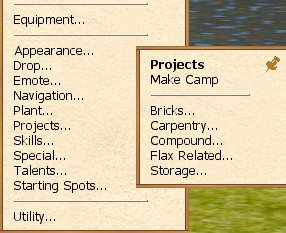
Remember you can keep clicking Grab some Flax seeds from your Camp menu.
Random strains of Flax seeds will be given to you 3 at a time.

You may Self/Utility/Reposition your camp about 3-4 coords, up to 3 times.
Build Your Compound (100 Boards + 200 Bricks)
You can also Take materials out of your Cart from your Camp instead of making all of them.
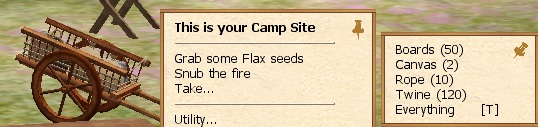
You will not be able to expand your compound where your door is so face the direction you want your door to face.
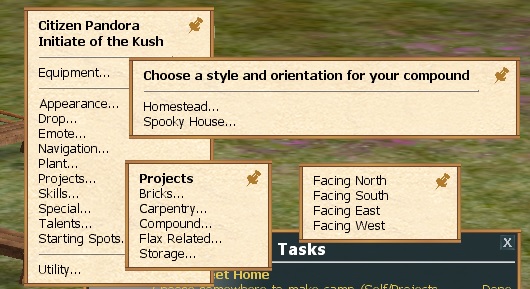
Processing Wood Into Boards
- Build Your Crafting Bench by raising your Carpentry Skill
Click on the upper left Skills icon. Make boards to raise the Carpentry Skill.
You'll need to build a Wood Plane (1 Slate Blade + 4 Slate) from Self/Projects/Carpentry.../Wood Plane.
Hold on, we need to also Self/Skills/Knap a Slate Blade. So find a shore and run to find more Slate. Slate can appear where the Mud icon lights up.
You need to click Build on the icon with all the arrows in the upper left.
Build up to 10 more.
Go get lots of slate, over 100, and Knap that into Slate Blades.
Read https://atitd.wiki/tale8/Macro/Automato to make your game life so much easier!
Then Download at https://atitd.wiki/tale8/Macro/Automato/Install
Use gather_resources.lua macro and follow directions. Ask someone in game or Discord if you need help installing or using!
Make sure chats are minimized then hold down the P hotkey and swipe your cursor back and forth over all those wood planes to plane lots of boards quickly.
When a plane isn't working, hover your cursor over the plane and hit the R hotkey. It uses 1 Stone Blade.
Picking Wood from Trees. An explanation of Oasis is needed here.
An Oasis in this game can be 1 - 12 flora (trees, plants, thorns) in a group.
In the pic below there is an Oasis of 4 trees and several plants.
Each Oasis group has a chance of spawning an herb.
The pic below says the Bottle Tree will give you 4 Wood. But why do you get 16 Wood when you click Gather?
If you check out the Trees wiki page you will see that some trees produce 1 wood and a few 4 wood.
As of Tale 9, instead of Gathering from each tree separately, you gather from ALL the trees in the oasis group at once.
So whichever tree you click on, the amount of Wood for that tree x the number of trees in the Oasis group is what you receive.
To Gather Wood from all the trees within an Oasis group you can click on any of the trees within the group.
After picking wood from an oasis, a timer of 2 minutes, 58 seconds starts before you can pick wood from the Oasis again.
Want to pick Wood faster?
Click the gear icon on the far right top/One Click and Related/Check Fast gather wood from Trees
Click on a tree and it gathers all the wood without a tree menu popping up.
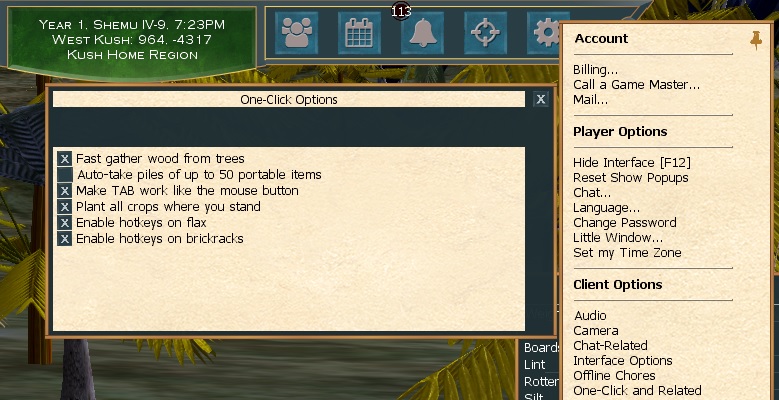
Plane 250 Boards to raise your Carpentry Skill to Level 1.
Hover over the Carpentry Skill to see your Current Progress so you know how many more boards to make.
And it says at Level 1 we can Make a Crafting Bench!
Go to the Buildings page located on the left side of this wiki page to find the cost of a Crafting Bench.
Click the compound edge/Projects/Carpentry.../Crafting Bench.
A blue shade over a grid of squares shows the footprint of the new machine.
Click Build button (will be in the upper left).
Load the materials to finish the Crafting Bench.
Making Bricks
Make 6 Bricks at a time: 3 Mud + 2 Straw + 1 Sand on a Flimsy Brick Rack.
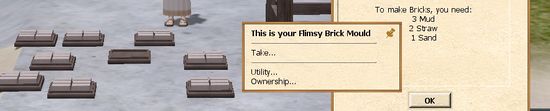
Hold the Hotkey [B] down while you swipe over multiple Flimsy Brick Racks to go faster!
You make Straw from Grass.
Pick Grass by clicking on a far spot and then hitting 1 over and over when the grass icon lights up.
Drop Grass and it turns into Straw. Click to Pick up the Straw. Dropping smaller amounts converts Grass into Straw faster.
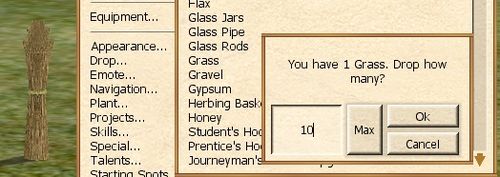
The Mud icon lights up when you get near water. Click to gather mud. Sand is anywhere. Click Sand icon to gather.
Expanding Your Compound to 16 Sectors
Next Task is to Expand your compound to 16 Sectors.
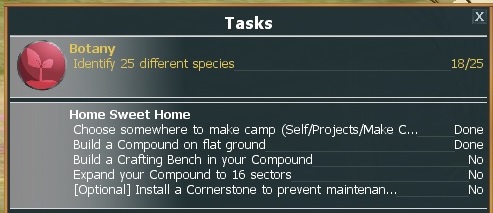
Click your compound to see the Editing Blueprint selections.
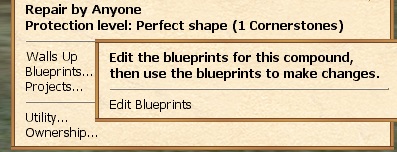
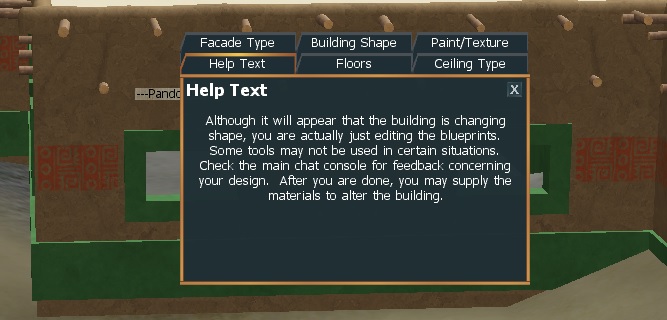
Your initial compound starts with 6 sectors, so you need to Add Sector 10 times.
Crafting Makes Perfect
Water Water Everywhere
Specializations
Click on the Talents Icon at the top of your screen and lengthen your Skills Menu until you see your Talent Points and Specializations listed.
Next click Self/Talents to see the Specialization options.
- Advance Specialization - lists your current Specializations (see your Talents/Skills list too).
- Click Advance Specialization to see the next level's Talent Point cost and which stat/s it will increase.
- Choose Additional Specialization - lists new Specializations you can buy.
- List of Wiki Specializations.
Building Your Guild Hall
- Players can be in as many Guilds as they want.
- Each player can build their own Guild Hall/s.
- Guild Halls have several stages of looks.
- Allows sharing of buildings/compounds/equipment by using set levels for each guild member.
- Acts as a private group chat for members.
Buy Project Management 1 from School of Thought (2 Canvas + 6 Rope).
Now build a Small Construction Site (1 Canvas + 4 Rope + 20 Boards).
- Projects/Construction/Small Construction Site
- This has a large footprint to expand to its maximum size so leave plenty of room away from other buildings, water, hills.