Difference between revisions of "Fishing Event"
| Line 22: | Line 22: | ||
=== What to Do === | === What to Do === | ||
| + | |||
| + | === How to Check Your Event Points === | ||
| + | |||
| + | Once the event begins, click Self/Special/Events.../ to see your points. <br> | ||
| + | [[File:Fishing_Event_Score.jpg|1000px|Left]] | ||
| + | |||
| + | NOTE: You probably need to catch more than one or two fish to gain points and be an official Participant. Check your points during the event to make sure you have some. | ||
Revision as of 23:09, 20 June 2020
Where to find details about the Fishing Event
A Controller run event that shows up on the calendar.
Watch for news and winners' listings in the Events chat.
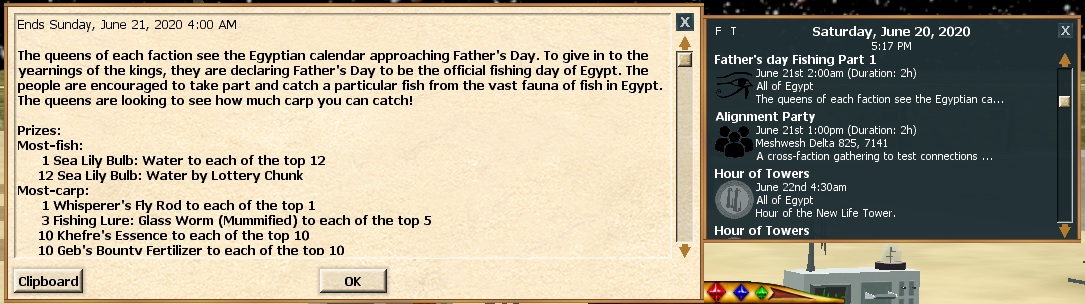
Click on the Calendar icon and scroll.
Click on the Eye icon on the left under the title of the Event to see a small story and prize list.
Set Your Time Zone
Make sure to set your Time Zone correctly because the calendar time for event start uses that information for each player.
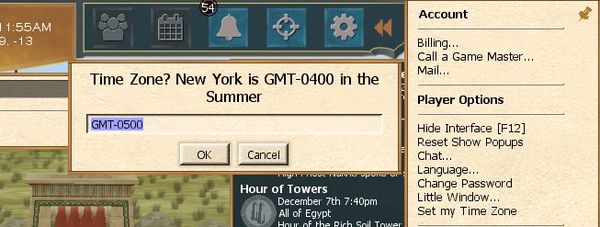
Unfortunately, in game, your Time Zone does not account for the changing times in spring and fall. You must manually change it.
In the USA for 2020, Daylight Savings Time is March 8th thru November 1st.
Set your Time Zone back one hour in the spring and forward one hour in the fall.
For reference:
- Eastern Time in the USA is 0500, as in the pic, when not during DST and has to manually be reset from 0400 during EDT.
What to Do
How to Check Your Event Points
Once the event begins, click Self/Special/Events.../ to see your points.
Left
NOTE: You probably need to catch more than one or two fish to gain points and be an official Participant. Check your points during the event to make sure you have some.