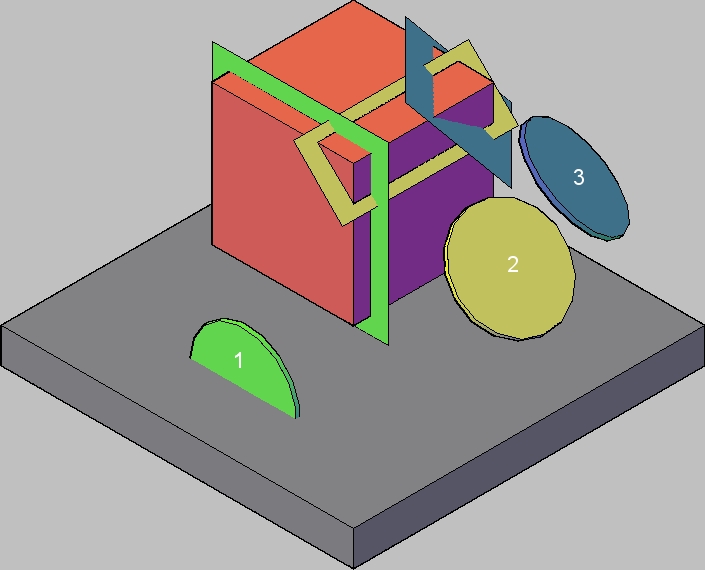Difference between revisions of "Gem Cutting Table"
(→Use) |
|||
| Line 17: | Line 17: | ||
== Cost == | == Cost == | ||
| − | * 6 [[Small Gears|Brass Small Gears]] | + | * 6 [[requires::Small Gears|Brass Small Gears]] |
| − | * 3 [[Cut Stone]] | + | * 3 [[requires::Cut Stone]] |
| − | * 6 [[White Sand]] | + | * 6 [[requires::White Sand]] |
| − | * 30 [[Rope]] | + | * 30 [[requires::Rope]] |
| − | * 12 [[Steel Wire]] | + | * 12 [[requires::Steel Wire]] |
Built in a [[Compound]]. Uses 17x17 cells. | Built in a [[Compound]]. Uses 17x17 cells. | ||
== Upgrade with Fine Balance == | == Upgrade with Fine Balance == | ||
| − | * 2 [[Cut Gems#Queen.27s Tomb|Queen's Tomb Sunstones]] Tc:[[Fine Balance]] | + | * 2 [[requires::Cut Gems#Queen.27s Tomb|Queen's Tomb Sunstones]] Tc:[[Fine Balance]] |
Adds a balance to a gem cutting table, measuring a gem's weight. | Adds a balance to a gem cutting table, measuring a gem's weight. | ||
== Upgrade table to Fracture Gems == | == Upgrade table to Fracture Gems == | ||
| − | * Requires 1 [[Gem Shearing Chisel]], 5 [[Iron Bar]]s, 10 [[Bolt]], 10 [[Washer]] | + | * Requires 1 [[requires::Gem Shearing Chisel]], 5 [[requires::Iron Bar]]s, 10 [[requires::Bolt]], 10 [[requires::Washer]] |
This upgrade option is only available if you know [[Fine Balance]] | This upgrade option is only available if you know [[Fine Balance]] | ||
| Line 44: | Line 44: | ||
== Use == | == Use == | ||
| − | Allows cutting of [[Cuttable Gems]] into [[Cut Gems]] of various types. | + | Allows cutting of [[Cuttable Gems]] into [[produces::Cut Gems]] of various types. |
Cutting gems consists of trying to cut a semi-randomly shaped gem into a specific pattern. There is no room for error and the final product must be 100% accurate. The gem is cut by rotating the gem on its X,Y, or Z axis as needed, and cutting it with 1 of 3 blades on the table. The blades, and the type of cut they apply, are shown in the image below. | Cutting gems consists of trying to cut a semi-randomly shaped gem into a specific pattern. There is no room for error and the final product must be 100% accurate. The gem is cut by rotating the gem on its X,Y, or Z axis as needed, and cutting it with 1 of 3 blades on the table. The blades, and the type of cut they apply, are shown in the image below. | ||
Revision as of 05:35, 14 October 2018
Sources
This building becomes available after you have learned the Gem Cutting skill. They are used to shape cuttable gems into various Cut Gems.
Gem Cutting Tables cannot be rotated during placement.
If you have a Specimen Case (a pre-order special item) you can place a partially cut gem in the case and work on it later.
- Have the Specimen Case in your inventory
- Work the gem until you are ready to stop
- Select Finish Cutting and scroll to the end of the list and select: Unique Specimen
- You will be given a box to name it e.g. BlockHeadCut
- It will show in your inventory with this name and replaces the Specimen Case in your inventory
- When you load the gem into the table again your specimen case will return to your inventory
Cost
- 6 Brass Small Gears
- 3 Cut Stone
- 6 White Sand
- 30 Rope
- 12 Steel Wire
Built in a Compound. Uses 17x17 cells.
Upgrade with Fine Balance
Adds a balance to a gem cutting table, measuring a gem's weight.
Upgrade table to Fracture Gems
- Requires 1 Gem Shearing Chisel, 5 Iron Bars, 10 Bolt, 10 Washer
This upgrade option is only available if you know Fine Balance
Once installed, it allows you to fracture large gems into between 0 and 7 smaller gems. The amount is random each time you fracture the gem.
T8 Known Issues
The gem cutting table catalog displays all of the standard gem cuts. T8 known issue is the Choronzon gem displays twice in the listing. It is the same cut. This will not be fixed for T8.
Use
Allows cutting of Cuttable Gems into Cut Gems of various types.
Cutting gems consists of trying to cut a semi-randomly shaped gem into a specific pattern. There is no room for error and the final product must be 100% accurate. The gem is cut by rotating the gem on its X,Y, or Z axis as needed, and cutting it with 1 of 3 blades on the table. The blades, and the type of cut they apply, are shown in the image below.
Tip
There are a number of hotkeys that move the gem. The mouse must be at the junction of the gem and the table for the hotkeys to work.
Public Gem Cutting Table