Gem Cutting Event
Where to find details about the Gem Cutting Event
A Controller run event that shows up on the calendar.
Watch for news and winners' listings in the Events chat.
Left
Click on the Calendar icon and scroll.
Click on the Eye icon on the left under the title of the Event to see a small story and prize list.
Set Your Time Zone
Make sure to set your Time Zone correctly because the calendar time for event start uses that information for each player.
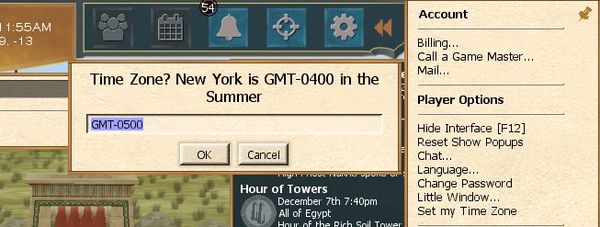
Unfortunately, in game, your Time Zone does not account for the changing times in spring and fall. You must manually change it.
In the USA for 2020, Daylight Savings Time is March 8th thru November 1st.
Set your Time Zone back one hour in the spring and forward one hour in the fall.
For reference:
- Eastern Time in the USA is 0500, as in the pic, when not during DST and has to manually be reset from 0400 during EDT.
Prerequisites for Gem Cutting
- Lapidary Skill 1 to build a Gem Cutting Table.
- A Gem Cutting Table.
- Water Mining Technology from the University of Thought.
- A Water Mine will give you Cuttable Gems.
- Cuttable Gems are used on the Gem Cutting Table.
What to Do and How Scores are Accrued
Instructions appear in the Events chat:
To get a Peers score, run to different silos and stand within 32 coords. Kbr>
Instructions here.
Strategy to Think About when Cutting Gems
Take a look at the Cut Gems page to see the different standard gem cuts.
How to Check Your Event Scores
Winner's Reports
Winner's Reports will be in the Events channel for Harvest Count, Harvest Quantity, Workers and Peers.
