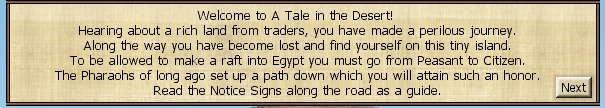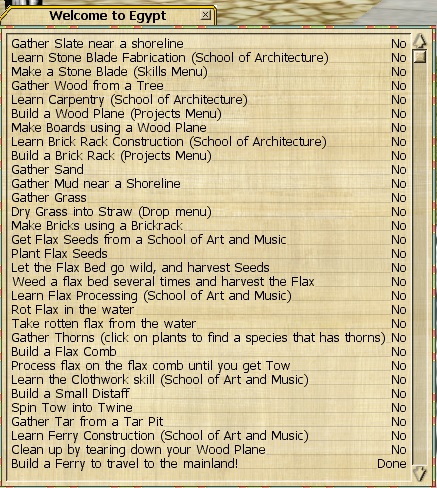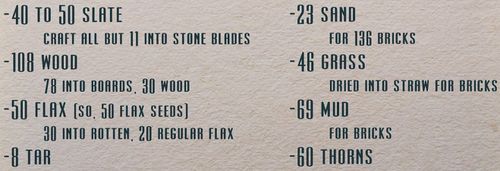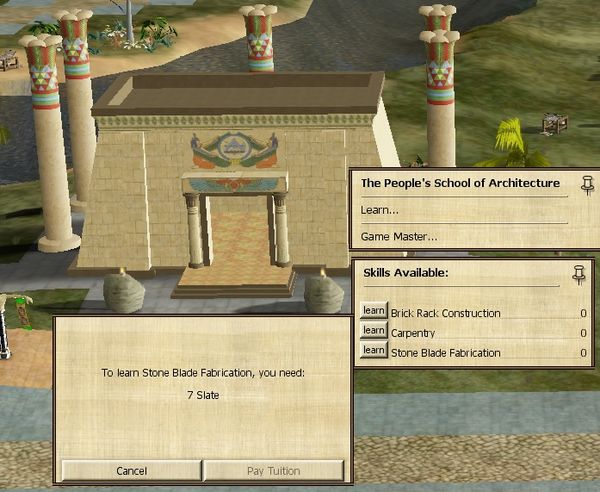Ariella's Welcome Island Guide
From A Wiki in the Desert
- If you have a Trial account, you have 24 game hours before having to buy a subscription. Trial accounts have limited privileges. To buy a subscription go to https://www.desert-nomad.com/
Starting Your Egyptian Journey
- You have landed on an island in the Mediterranean Sea! To give you a taste of life in Egypt your task is to learn skills and gather materials to build a ferry on this island's southern shore and launch to Egypt.
- The Welcome Banner is your starting place.
- A tutorial is at the top center of your screen or click the Notice Signs along the road.
- Click anywhere on the ground to move.
- Move your cursor to the left and right edge of the screen to look around.
- Move your cursor to the top or bottom of the screen to zoom.
- Click Self > Skip this Tutorial to get rid of the tutorial window.
- Click Self > Utility > Set my Time Zone.
- Self > Options > Interface Options > Camera to set how fast your view moves around.
- Self > OPtions > Camera to try out different camera views. F7 is the commonly used.
- Need to leave the game? Utility > Quit.
- Dress yourself differently. Click Self > Appearance.
- Bring up the World Map by hitting F3.
- Talk to other players on the island in the Welcoming Island chat tab.
Doing the List
- Your to-do list, "Welcome to Egypt" tab on the bottom left of your screen.
- Your shopping list:
- Finding Slate. Run along a shoreline. Watch the icons in the upper left. Where you see a mud icon is where there is a chance for the slate icon to appear. After you find 4 slate, you will suddenly be given a bonus of 30 extra slate!