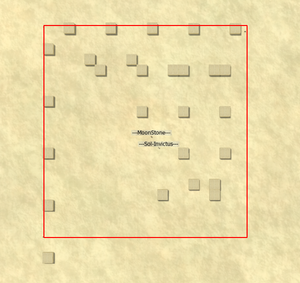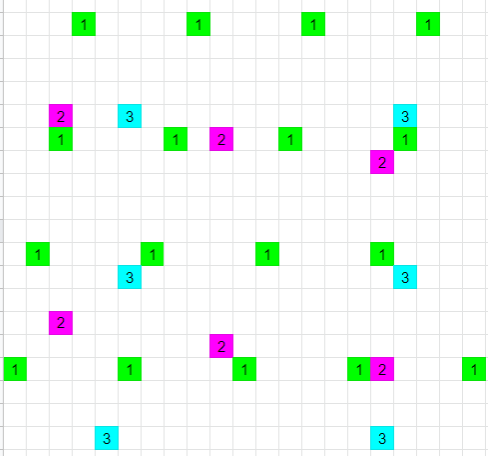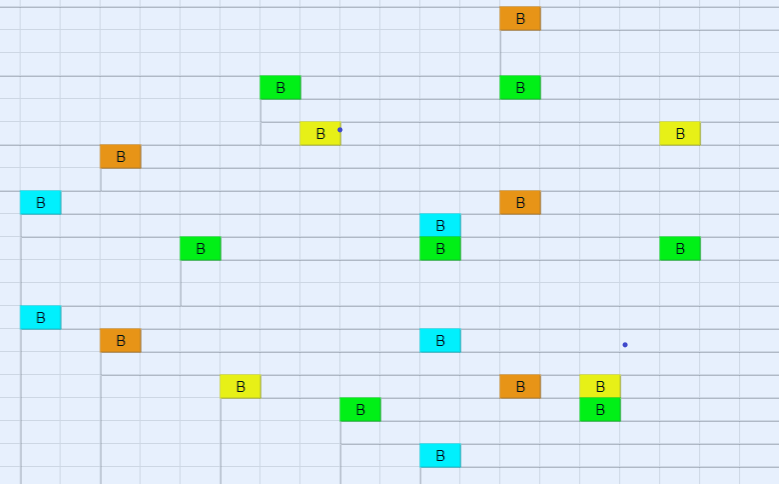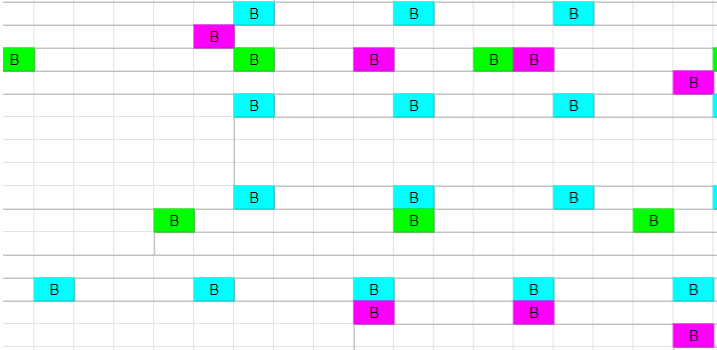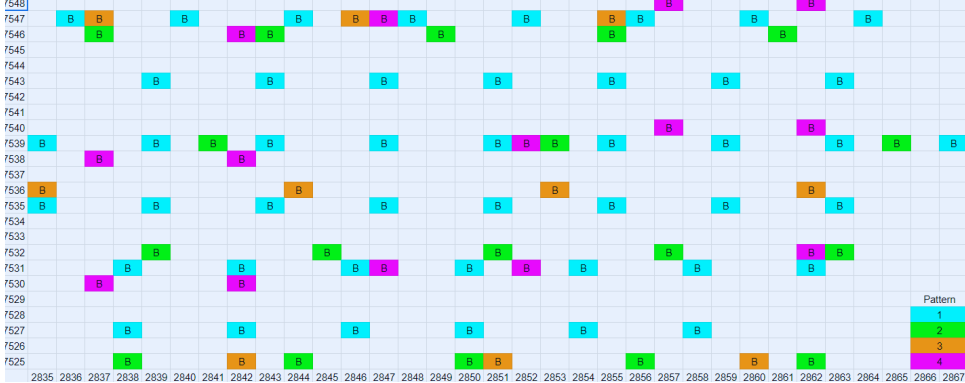Limestone Block
| Limestone Block |
|---|
 |
| (Building) |
| Location |
| Outside |
Limestone blocks are just what they sound like—large (1x1 coord) blocks of limestone, from which pyramids are assembled. They are dug out of the sand after first being located through a process involving glass rods, then pushed into a Pyramid Construction Site.
They are described in the game as "tooth limestone". This may refer to the ridges, or "teeth", along the sides of the blocks, presumably there to help the blocks lock together.
Limestone blocks are treated as buildings in most respects. They stick around indefinitely and permissions for moving them can be set by the owner.
Strategies
At least some of the time, limestone blocks are in repeating patterns on a N-S or E-W plain, for example every 11th coordinate contains a limestone block running N/S
Instead of canvassing blindly a 20x20 grid or larger, sample a grid until a block is found, then head directly north (or south) or east (or west) until the next block is found, extrapolate the distance between the two blocks and then continue further in that direction the same number of blocks again and test. If confirmed you can avoid with some certainty the gaps between
Supplies Needed
- Glass Rods (Quantity depends on size of pyramid to be built and player's perception. 50ish for Pyramid of the People; 200–400 to start for larger ones.)
- Lead Mallet
- Cooked Food (Focus/Perception for locating blocks and Endurance/Strength for excavating/pushing blocks)
- Linen and Copper Wire (for construction site)
The number of glass rods needed obviously depends on the size of pyramid you're building and how many blocks you need to find. I used about 50 rods for a pyramid of the people which is 14 blocks. - Spicy
Setting up the camp
You can only prospect for tooth limestone on sand. Find a nice sandy spot with no roads, schools, universities, mountains, rivers or other obstructions nearby. You may need 50 to 100 units of free space in any direction, so plan appropriately. The bigger pyramid, the more space is needed, of course.
Switch to F5 view and zoom most of the way out. If you are one of the lucky ones, you can see the repeating texture in the sand which should look like a checkerboard, kinda. Your job is to sink 400 boreholes in a 20 x 20 array, preferably with each borehole in the middle of each tile (not near the edge where the coordinate will change). For best results, keep your F3 minimap open so that you always know your precise coords. You can sink boreholes from your "Special" menu. Tapping F8 twice will get you the cartographers view, zooming this in to the max also works well for many people.
Don't worry about placement, the borehole will move in the right spot -- Sol-Invictus
Build bonfires along the sides of the square to mark your searched area. (As of T8, bonfires are no longer permanent structures)
Its a good idea to "Automatically Guild Boreholes" in "One Click and related" options. This ensures that anyone can tap your rod, which is handy when a lot of people help out. Note that it makes it possible for fiends to steal the rods, too, but this does not seem to be much of a problem.
Finding the blocks
Eat some perception/focus food. Must have Pyramid Construction skill of at least 3. Go to a corner borehole. Tap the rod into the borehole. There is a Focus timer between taps. Every tap of a glass rod results in one of two outcomes:
- The rod will strike solid rock. This indicates that there is no limestone block at this coordinate. (If you have a Perception below ~27, the rod might shatter, and you'll lose the rod. With a Perception of merely 20, this happens fairly rarely (1/30 rods or fewer) so don't think you need perfect +Perception food to see a big benefit.)
- The rod will bore slightly deeper into the sand.
- the rod will sink completely into the sand.
There is no skill involved here; it's just blind luck from this point.
If you manage to tap the rod 10 times without it breaking, you will receive the message "The rod is at the correct depth to use as a guide". Congratulations! This means that you have found a limestone block and will be given the option to "crack an outline" of the block. When you do, the block will appear on the surface.
More often, the rod will hit rock. Shrug good-naturedly, and move on to the next spot. You've got 399 more blocks to tap Should you find a block on a corner, just build the bonfire close and move it inside the block.
Finding the limestone blocks is not always a matter of 'blind luck', but a matter of finding a pattern of limestone blocks. For my pyramid 2 diagonally-placed blocks were found in repeating pattern 6 tiles from each other. So if you think that you can see the pattern - you definitely should check if you are right, that can save you a lot of time and glass rods.
I can second this, all of my blocks for a pyramid of the people were found in a few east–west repeating patterns. -Tshenura
Digging up the blocks
You can do this as soon as you have some blocks up, or wait until you start pushing.
Stir up a batch of Endurance food. Ensure that all persons digging have at least 1 other person with Pyramid Construction 1 or higher. All of you proceed to dig on the same block. It goes very fast with several people and food. Example:
1 person, +12 end: ~20 digs @ 40 seconds each => 12+ minutes per block
2 people, +12 end: 4 digs per person (8 total) @ 40 seconds each => 2.5 minutes per block
After the 8th dig (with 2 people, +12 end) for about 10 seconds there is an option to "Slide rollers under the block". If you wait more than about 10 seconds this option will disappear, as the block slowly sinks back into the ground. The option will reappear after the next dig, and will remain a little longer.
Anyone with Pyramid Construction 1 may help dig up a block—ownership is not important.
Pyramid Construction Site
The pyramid construction site covers a 4 X 4 area. Find a clear spot in the middle of your field of blocks and build it. This requires 5 linen and 16 copper wire for a pyramid of the people, and more for bigger pyramids.
Pushing the blocks
You will need to push all blocks to within 1 unit of this area (directly N-S or E-W, corners don't count). Pyramid construction sites do not vanish over time. However, do not tear down the construction site as you DO NOT RECOVER ANY TOOTH LIMESTONE BLOCKS THAT HAVE BEEN LOADED INTO IT!
Once dug up, the block (or perhaps the rollers) can only be pushed North or South. You may turn it such that you can push the block East or West. With +12 End food, recovery time for turning the blocks is about 80 seconds. Recovery time for pushing the blocks is about 20 seconds. It takes 8 pushes to move the block 1 (one!) unit. With 1 helper, +12 end food and a 4 block repeating pattern it took about 2.5 hours to move all of my blocks to within range. Try to get more people to help you with this amazingly boring task.
190 end gives you a 1-sec timer for pushing, 110 gives you about 2 sec. For pushing, end can never be too high.
Strength contributes to block pushing by increasing the distance the block moves. Compared to a player at 0 str, a player with 6 str pushed his block much further. However no difference was measurable between 6 str and 7 str, suggesting that distance increases are only at even values of strength. More testing is needed to confirm this. +str and +end food is recommended for block pushing.
Only the owner of a block may push it, so if your helpers are not in your guild you'll need to set the block to public. There no danger of anyone running off with it, as you will soon realize after you see just how long it takes to move that first block a few units. An infinite supply of tooth limestone blocks 3 horizons away is worth less to your project here than a broken wood plane.
I'm not kidding.
Your helpers will need Pyramid Construction 2 to push the block.
The final hoe-down
When you have a block within range of your site, click on it and select "Add this block to the construction site". You will be prompted to click on which construction site you wish to add it, in case you have multiples going. Do so, and the block will be added.
When all blocks have been added, the owner has the option to "Consecrate the pyramid". This requires pyramid construction 7. Do so, take a few screenies, and then hambone and belly dance the night away while working on your new beer projects.
Blocks List
Ralomein's Block Chart
Updated Theory: Limestone blocks are found in straight lines running horizontal and vertical, and are found in identical pairs separated by a few coordinates vertically or horizontally. (Appears to not be limited to 2 pairs, I have one of 3) Within the line, blocks are found every 4-12 coordinates. I have found all my diagonal lines to be parts of horizontal lines, and therefor believe diagonals don't really exist, except just as an observation in shift of horizontal lines. (Thanks Gumby for "straightening" me out on that!) Block density seems to vary from place to place, the area I am working with appears to be quite dense.
I highly recommend you keep track of locations you have bored and hit rock, as that data can be used to eliminate other locations that will not have a block for the line you are working on—which in the end saves you on glass rods. The chart below is simply an OpenOffice spreadsheet with column width changed to make square cells, and I change the background color of the cell to indicate a hit or miss.
On the chart - color indicates a block found, grey are spots I bored but found no block, and Red are blocks that I have not yet found the line for.
The green blocks, light blue blocks,and some of the red blocks all appear to be part of the same pattern. The green blocks are just showing the diagonal running the opposite direction through the blocks from the light blue. Look about halfway down the grid at the red block on the right side. 4 Coords west is a blue block, 4 more coords blue block,4 more coords there is possibly a block, 4 more coords is a red block, 4 more is a possible block, 4 more is green, 4 more is possible block, 4 more is green. Some of the dark blue and red looks to be a continuation of the orange, purple, yellow pattern. For the dark blues that don't fit into either of the above patterns, I'd suggest tapping straight E-W to see if there is a repeat for them as well. ~ Gumby
- taken from T4 wiki
Above is all blocks in a 20x20 grid. If there is a pattern there i don't see it. I can only see some regularities emerge from some type of a perlin noise function. Patterns is a myth imho -- Sol-Invictus
Examples for Pattern
Required By