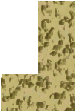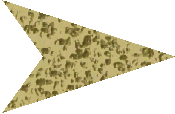Difference between revisions of "Night Sky Table"
From A Wiki in the Desert
(→Cost) |
|||
| Line 1: | Line 1: | ||
{{Languages}} | {{Languages}} | ||
| − | |||
| − | |||
{{Building | {{Building | ||
| Line 17: | Line 15: | ||
| material4 = [[Clay]] | | material4 = [[Clay]] | ||
| qty4 = 80 | | qty4 = 80 | ||
| − | | material5 = [[ | + | | material5 = [[Flint Blade]]s |
| qty5 = 9 | | qty5 = 9 | ||
| material6 = [[Limestone]] | | material6 = [[Limestone]] | ||
| Line 29: | Line 27: | ||
== Sources == | == Sources == | ||
| − | This building becomes available | + | This building becomes available learning [[Stonework]] |
== Cost == | == Cost == | ||
Revision as of 20:55, 24 August 2019
| Night Sky Table | ||||||||||||||||
|---|---|---|---|---|---|---|---|---|---|---|---|---|---|---|---|---|
 |
||||||||||||||||
| (Building) | ||||||||||||||||
| Location | ||||||||||||||||
| Small Construction Site | ||||||||||||||||
|
||||||||||||||||
Overview
Also called a Constellation Table, it's a player-made puzzle for the Principles of Thought.
Sources
This building becomes available learning Stonework
Cost
- 1 Clay Lamp
- 20 Dried Papyrus
- 2 Sharpened Stick
- 80 Clay
- 9 Flint Blades
- 60 Limestone
- 30 Rope
- Built in a Small Construction Site
Design Stage
When the table is in design mode:
- Add a Star (pinhole) by left clicking on the table. To make the star brighter, click again at the same place (two stars on top of each other will double the glow effect).
- Remove a Star (pinhole) by right clicking on the star.
Note: You are allowed a maximum of 21 Stars per table.
- To add a cloud (piece), click on the edge of the table and select "Add a Piece...".
- To move a cloud (piece), left click and drag it
- To rotate a cloud (piece), right click and drag it
- Remove a cloud by dragging it to the edge of the table. Do not drag the piece beyond the edge of the table before releasing mouse button or it won't delete.
Clouds available
Once all the stars are covered by clouds, you can open the piece for judging.