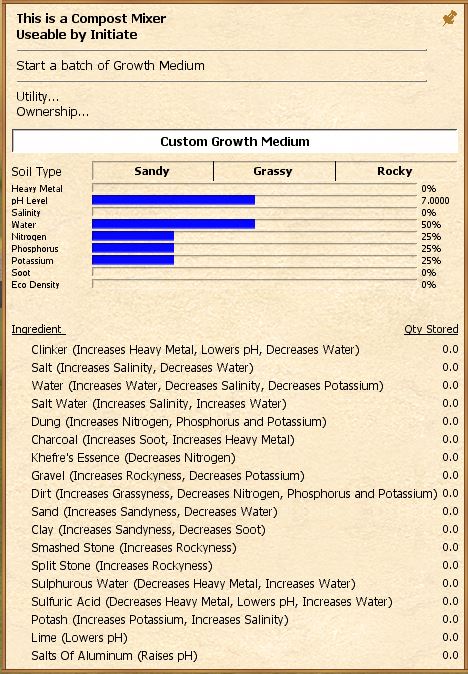Compost Mixer
| Compost Mixer | ||||||||||||||||
|---|---|---|---|---|---|---|---|---|---|---|---|---|---|---|---|---|
 |
||||||||||||||||
| (Building) | ||||||||||||||||
| Location | ||||||||||||||||
| Compound | ||||||||||||||||
| Size | ||||||||||||||||
| 5 x 5 | ||||||||||||||||
| Requirements | ||||||||||||||||
|
||||||||||||||||
This building creates Growth Medium to use to grow Mushrooms in a Fungus Farm.
Exact details of how to grow the correct medium for each Mushroom is still TBC.
Sources
This building becomes available after you have learned the Fungiculture 1 skill.
Cost
- 200 Treated Boards - Rotproof, Rigid, Black
?
- 100 Dirt
?
- 100 Sand
?
- 25 Smashed Stone
?
- 10 Copper Strap
?
- 40 Nails
?
- 1 Shovel - Quality 6000+
?
Use
The Compost Mixer works like a Paint Lab, where each db of ingredient gives you 10 clicks, and any remaining ingredient gets left in the Mixer for subsequent batches.
Each ingredient moves the designated value(s) up or down by a different amount. It is unknown yet whether this is consistent for everyone or avatar-dependent. The aim is to match the ecology of the medium as closely as possible to the ecology of the mushroom type you want to grow.
Starting a batch of growth medium will randomize nutrient values and soil type. It is yet unknown between which limits these values can vary, but the differences can be big.
Starting a batch of Growth Medium takes 100 Compost.
From Malard on Discord:
so i am happy to 'reveal' a few things about compost so if you just randomly make some compost mixture the white box shows as Custom Growth Medium and when you pull it out, its an unknown medium you can put this into a fungus farm and try and grow any kind of mushroom you want if your right, and your mixture grows that type of mushroom then you will tick it off as a known solution now, when you try and make a mixture that is within the correct range for that mushroom type the white box will change to say "Toadskin Mushroom Growth Medium" now when you take it out, you can still take it out as a custom mixture or as a hard typed growth medium if you take it out as a hard typed, you can trade it (more easily) and you can put it into a fungus farm and know what it will output, the yield will also be higher in this way, you can discover all the solutions to the 49 mushroom types and they become memorised to you as a player
Eco Density
From the changelog: Growth mixtures with an eco density greater than 3% are unlikely to achieve fruiting.
It seems like the only ingredients which increase eco density are the ingredients which move the Soil Type (Gravel, Dirt, Sand and Clay). All other ingredients can be added in any quantity without increasing eco density.
From a later changelog: eco density range has been increased threefold to allow more mixing
Custom & Specialized Growth Medium
Growth Medium unloaded from the compost mixer can be unloaded as either Custom or Specialized medium. For mushrooms you have not yet successfully grown, Custom medium must be used. When used in a Fungus Farm, if the ecology of the Custom medium matches the ecology of the intended mushroom well enough, Mycelium will grow and eventually fruit, at which point you learn how to make Specialized medium for that mushroom. Checking Fungiculture progress under the Self->Special->Show Fungiculture Progress menu will list which types of Specialized medium you've learned to make.
Once you've learned to make Specialized growth medium for a specific mushroom, the Compost Mixer text field will show when Specialized growth medium for that mushroom can currently be unloaded from it.
Matching one or two mushroom types will display the name of those mushrooms, as in the example below:
![]()
Matching three or more mushroom types will display the number of mushroom types matched, as in the example below:
![]()
In order to check which mushroom the current batch matches, you will have to click "Take Growth Medium Mix" which will give the option to unload the batch as Custom medium, or as Specialized medium for one of the matching mushroom types. You can also cancel taking out the medium at this stage, if you want to keep working the batch to try matching a different mushroom.
Ingredient Effects (Summary)
This table summarizes the direction each ingredient pushes the factors that it affects. The NET values indicate a sum of the number of factors increased and decreased in the given row or column (e.g. Clinker is -1 because it has one more negative than positive).
| Ingred | Metal% | N% | Water% | pH | P% | Salinity% | Soot% | K% | Sandy | Grassy | Rocky | Eco% | NET |
|---|---|---|---|---|---|---|---|---|---|---|---|---|---|
| Clinker | + | - | - | -1 | |||||||||
| Salt | - | + | 0 | ||||||||||
| Water | + | - | - | -1 | |||||||||
| Salt Water | + | + | 2 | ||||||||||
| Dung | + | + | + | 3 | |||||||||
| Charcoal | + | + | 2 | ||||||||||
| Khefre's | - | -1 | |||||||||||
| Gravel | - | + | + | 1 | |||||||||
| Dirt | - | - | - | + | + | -1 | |||||||
| Sand | - | + | + | 1 | |||||||||
| Clay | - | + | + | 1 | |||||||||
| Smashed | + | + | 2 | ||||||||||
| Split | + | + | 2 | ||||||||||
| Sulph Water | - | + | 0 | ||||||||||
| Acid | - | + | - | -1 | |||||||||
| Potash | + | + | 2 | ||||||||||
| Lime | + | 1 | |||||||||||
| Aluminum | - | -1 | |||||||||||
| NET | 0 | -1 | 1 | -2 | 0 | 2 | 0 | -1 | 2 | 1 | 3 | 6 |
Ingredient Effects (Values)
This table lists changes to ecology factors per ingredient addition. With the exception of Eco% changes, these values were determined by dividing the full range of the value by the number of additions needed to move from minimum to maximum or maximum to minimum (e.g. 0% to 100% or bar empty to bar full). Eco% changes were determined from 1 or 2 additions of an ingredient so may be less accurate. Sand/Grass/Rock graphs are less well understood to give values for those, and I did not have Khefre's Essence with which to determine any value for that ingredient. --Ashen
| Ingred | Metal% | N% | Water% | pH | Phos% | Salinity% | Soot% | K% | Sandy | Grassy | Rocky | Eco% |
|---|---|---|---|---|---|---|---|---|---|---|---|---|
| Clinker | +3.030 | -0.518 | -0.0400 | |||||||||
| Salt | -1.515 | +1.515 | ||||||||||
| Water | +3.030 | -1.515 | -0.153 | |||||||||
| Salt Water | +1.515 | +1.515 | ||||||||||
| Dung | +0.909 | +0.610 | +0.305 | |||||||||
| Charcoal | +0.153 | +0.763 | ||||||||||
| Khefre's | - | |||||||||||
| Gravel | -0.305 | + | +0.31 | |||||||||
| Dirt | -0.366 | -0.366 | -0.366 | + | +0.61 | |||||||
| Sand | -0.457 | + | +0.15 | |||||||||
| Clay | -0.457 | + | +0.15 | |||||||||
| Smashed | + | +0.15 | ||||||||||
| Split | + | +0.15 | ||||||||||
| Sulph Water | -0.617 | +1.220 | ||||||||||
| Acid | -1.220 | +0.153 | -0.3306 | |||||||||
| Potash | +0.457 | +2.273 | ||||||||||
| Lime | +0.2054 | |||||||||||
| Aluminum | -0.1807 |
Tools
Ashen has put together a rudimentary Google Sheets Calculator for experimenting with ingredient quantities without ruining your compost. Make a copy for yourself, input your starting values, and quantities of ingredients to see your ending mix values.
Recipes
This table summarizes successful recipes for specialized growth media. The comments field can be used to denote key parameters, or if a specific terrain type is required.
| Metal% | N% | Water% | pH | Phos% | Sal% | Soot% | K% | Eco Density% | Spores | Terrain type | Comments |
|---|---|---|---|---|---|---|---|---|---|---|---|
| 8 | 28 | 36 | 7.1022 | 16 | 9 | 10 | 11 | 0% | Brain | R | |
| 0-2 | 22-25 | 50-54 | 6.4574-7.0 | 16-34 | 0-54 | 0-8 | 20-26 | 0% | Camel's Mane | S/G, G | Low metal? Eco up to 4% |
| 0 | 22-26 | 51-66 | 6.0054-7.2018 | 18-23 | 4-21 | 12-23 | 25-30 | 0% | Dead Tongue | G | PH higher than 6ish |
| 0-29 | 11-32 | 17-62 | 4.4372-7.6686 | 27-36 | 19-38 | 4-29 | 10-33 | 0% | Earth Light | Valid at edges of S/G and G/R but not in middle of G | |
| 0 | 36 | 46 | 6.9764 | 37 | 27 | 21 | 38 | 2% | Dung Rot | Half Sandy, Half Grassy | |
| 22 | 9 | 51 | 8.3992 | 15 | 44 | 2 | 35 | 1 | Falcon's Bait | Grassy | Low soot? |
| 1 | 31 | 100 | 7.0226 | 27 | 0 | 28 | 23 | 9 | Flat | ||
| 0 | 36 | 71 | 9.1932 | 5 | 52 | 23 | 28 | 7% | Golden Sun | Grassy | |
| 0 | 20-40 | 100 | 6.1632-6.5160 | 20-51 | 0 | 19-20 | 21-37 | 0-3% | Hairy Tooth | ||
| 0 | 38 | 51 | 6.7892 | 27 | 15 | 21 | 50 | 3% | Heaven's Torrent | Grassy | High water or low salinity |
| 0 | 32 | 50 | 6.9644 | 40 | 31 | 25 | 23 | 3% | Iron Knot | Half Grassy, quarter rocky | |
| 21 | 27 | 35 | 10.0716 | 26 | 2 | 25 | 28 | 1% | Moses Basket | Full Sandy, half grassy | |
| 8-29 | 17-35 | 17-46 | 4.4372-7.9546 | 16-31 | 9-36 | 10-29 | 11-33 | 0% | Razor's Edge | G/R, R | |
| 0-20 | 19-31 | 54-96 | 4.2310-7.1206 | 24-39 | 0-23 | 0-20 | 18-28 | 0-3 | Salt Water Fungus | ||
| 0 | 23 | 54 | 6.9606 | 28 | 23 | 0 | 19 | 8 | Sand Spore | S | |
| 0-29 | 11-33 | 17-74 | 3.5992-8.8770 | 26-33 | 22-36 | 5-24 | 10-32 | 0% | Scorpion's Brood | Valid at edges of S/G and G/R but not in middle of G | High phos seems crucial |
| 22 | 12 | 24 | 4.9860 | 38 | 2 | 8 | 16 | 1% | Slave's Bread | ||
| 0 | 28 | 59 | 6.3910 | 36 | 15 | 4 | 24 | 8 | Sun Star | S | |
| 0-2 | 20-25 | 50-51 | 6.4574-7.0052 | 16-22 | 45-54 | 8-30 | 16-30 | 0% | Toad Skin | S/G, G | Low metal? |