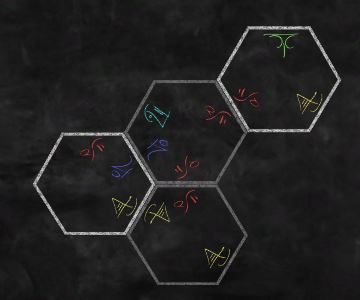Test of Hexaglyphs
| The Test of Hexaglyphs |
|---|
| (Test - Thought) |
Design a series of interlocking hexagonal tiles. They are presented to those attempting challenge, in random positions and rotations. Your puzshould be pleasingly challenging, and will be judged as such.
Test Description
Design a tablet of interlocking hexaglyphs, some of which can be locked in place. Those that attempt your challenge will see the glyphs in random orientations and positions. They must reposition them to again interlock.
Principles
Build a Hexaglyph Table, and create a puzzle of interlocking glyphs.
- Cut a Hile's Chevrons Turquoise
- Check an Ant Colony and find Mandibular Glue
- Build a Hexaglyph Tablet
- Place 7 Hexiglyphs on the Tablet
- Write 14 Glyphs
- Lock a Glyph in Place
- Remove a Glyph
- Open the Tablet for Judging
- Tear down your Hexaglyph Tablet, OR do the following:
- Have Seven Judges solve and rate the puzzle
- Design rated Good by most judges
- All of the above, OR solve three recent winning Hexaglyph Tablets
| Hexaglyph Tablet | ||||||||||||||||||||||
|---|---|---|---|---|---|---|---|---|---|---|---|---|---|---|---|---|---|---|---|---|---|---|
 |
||||||||||||||||||||||
| (Building) | ||||||||||||||||||||||
| Location | ||||||||||||||||||||||
| Compound | ||||||||||||||||||||||
| Size | ||||||||||||||||||||||
| 15 x 3 | ||||||||||||||||||||||
|
||||||||||||||||||||||
Cost
- 700 Boards for Moveable Frame
- 2 Hile's Chevrons cut Turquoise for Bearings
- 25 Iron Bars for the Base
- 5 Iron Straps for Frame Reinforcement
- 100 Linen for Backdrop
- 100 Slate for the Writing Surface
- 25 Mandibular Glue for attaching the Slate
- 100 Metal Blue Wire for Countertensioner
- 343 Nails for the Frame
- 100 Orange Paint for Tray
Build in a Compound. Uses 3x15 cells.
Solving a Hexaglyphs Tablet
The object of the puzzle is to arrange the hexagonal tiles so that any edges that touch share the same glyph.
Hexes with a bold white outline are locked, and cannot be moved or rotated. All other hexes can be moved to new positions (by clicking and dragging the center of the hex), or rotated (by clicking and dragging the corners of the hex).
When all hexes are correctly placed, you will have the opportunity to rate the puzzle.
Tips:
- Start by bridging the gaps between the locked hexes.
- A blank edge indicates that the hex has no neighbor on that side.
Designing a Hexaglyphs Tablet
- Add hexagonal tiles to the board by clicking an empty space on the board.
- Click the center of a hex again to lock it. These locked hexes form the backbone of your puzzle; players cannot move them, and they always appear in the same place.
- Click the edge of a hex to add a glyph to it. Its neighbor will receive the same glyph.
- When you are happy with your finished design, click the frame of the board and select "Open for Judging".
- You can return to design mode at any time by clicking the frame of the board.
Locations
Hexaglyph Tablet Locations
| Region | Coordinates | Owner | Passed? | Notes |
|---|---|---|---|---|
| ? | ? | ? | ? | ? |
Demonstration
To open the Hexaglyphs you require:
- 1 Board
- 1 Hile's Chevrons cut Turquoise
- 1 Iron Bars
- 1 Iron Strap
- 1 Linen
- 1 Slate
- 1 Mandibular Glue
- 1 Metal Blue Wire
- 1 Nails
- 1 Orange Paint
- 7 Queen Ant