Tomb of the Immortal
| Tomb of the Immortal | ||||||||||||||||||||||||||||
|---|---|---|---|---|---|---|---|---|---|---|---|---|---|---|---|---|---|---|---|---|---|---|---|---|---|---|---|---|
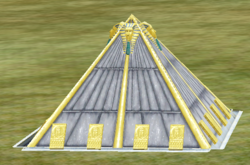 |
||||||||||||||||||||||||||||
| (Building) | ||||||||||||||||||||||||||||
| Location | ||||||||||||||||||||||||||||
| Small Construction Site | ||||||||||||||||||||||||||||
|
||||||||||||||||||||||||||||
Overview
A structure built in the Test of the Tomb of the Immortal.
Construction Cost
- Built in a Small Construction Site
- 120 Limestone
✓ - 50 Gold Foil
✓ - 10 Gold Wire
✓ - 50 Concrete
✓ - 20 "Light" Colour Raeli Tiles (e.g. Light Pink, Light Sky Blue)
✓ - 100 Gold Paint
✓ - 200 Maroon Paint
✓ - 50 Yellow Paint
✓ - 200 Sky Blue Paint
✓ - 50 Midnight Blue Paint
✓ - 300 Boards
✓ - 100 Nails
✓ - 120 Papyrus Paper
✓
- 120 Limestone
Design Interface
After building your Tomb of the Immortal, you have the option to design the puzzle. Selecting the "Start a New Design" option will bring up a box that will ask you how big you want to make your puzzle (with a maximum dimension of 8x8). After choosing the dimensions, you will be presented with a blank board.
While you are designing your puzzle, it will only appear visible to you. Other people wandering by will just see the tomb closed.
Small sarcophagi and coffins are two squares wide while large sarcophagi and coffins are three squares wide. To add one of these pieces to the puzzle, click on a wall section that lines up vertically (if you want the piece to move vertically) or horizontally (if you want it to move horizontally) with the piece.
The pieces will start at the edge of the wall. To move them elsewhere, click on on them as though you were playing the tomb.
Toggling a wall section will either open it up or close it off, depending on its previous status. An open section will allow a piece to slide through and exit the board. As such, be sure you have an open section along the lines where your sarcophagi are, or else your puzzle will be unsolvable.
Just as pieces can be moved around as though you were playing the game, pieces can be deleted from the board by moving them through open sections, if you want to remove a piece from your design. This way, you don't have to start a new design just because you were so close to completing your design, but accidentally placed one too many pieces on the board.
Once you are done with your design, select the "Activate Play Mode" option, and your tomb will now be playable to the public.