Anvil
| Anvil |
|---|
 |
| (Building) |
| Location |
| Compound |
| Size |
| 7 x 15 |
| Requirements |
| Blacksmithing 2 (Technology) |
Overview
An Anvil is used for creating various hammered metal products.
Tip: Build your anvil facing east to west instead of north to south because it will be much easier to work materials on the anvil using cartographer's camera from the camera options menu. The front of the anvil needs to face south (rotate once clockwise).
An anvil is used to create various metal tools by shaping a block of metal into a specific pattern. Using an anvil requires the Blacksmithing 2 (Technology).
This uses various smithing Tools, each with a different pattern in pushing metal:
The finished products are assigned a quality based on how close they are to the goal. The higher the quality, the more effective the tool, with 9999 being perfect. An anvil can produce the following:
- Shovel - 10 metal; 4 wood to complete; require 6000+ to be effective
- Carpentry Blade - 1 metal; requires quality 3000+ to be used
- Hatchet - 20 metal; 1 wood to complete
- Resin Wedge - 7 metal
- Archaeologist's Shovel - 8 metal
- Sharp Edged Knife Blade - 10 metal
- Jagged Blade - 20 metal
- Twice Folded Blade - 14 metal
- Spring - 1 metal
- Scythe Blade - 14 metal
from any of the following metals, with stronger metals allowing more hits before the piece becomes too fragile to work.
- Copper - 160 hit limit
- Iron - 180 hit limit
- Brass - 200 hit limit
- Bronze - 210 hit limit
- Steel - 220 hit limit
- Sun Steel - 240 hit limit
- Moon Steel - 250 hit limit
- Thoth's Metal - 260 hit limit
- Water Metal - 250 hit limit
- Metal Blue - 280 hit limit
- Octec's Alloy - 300 hit limit
Regrade
The Regrade function damages the loaded item and rounds its quality DOWN to the nearest 1000th quality (e.g. Q9157 becomes Q9000) and renames it. The regraded items will stack and can be more effectively sold in a shop.
Anvil Rotation
The way an anvil is rotated is an important decision to make. The default construction site is North-South where the blade end of an object is on the East side:
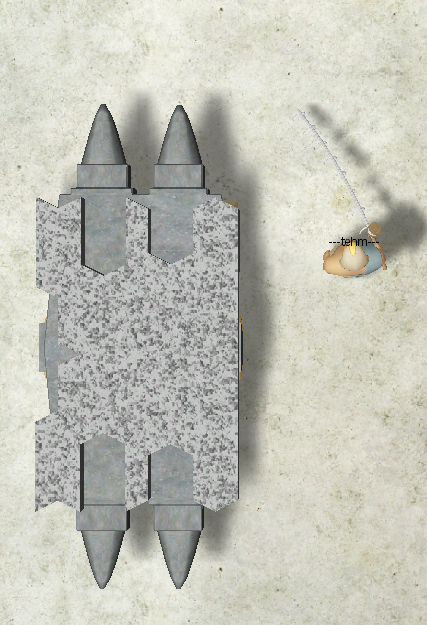
Related Pages
For details on technique, please check out the Blacksmithing Guide.
Produces
Shovel, Carpentry Blade, Hatchet, Resin Wedge, Archaeologist's Shovel, Sharp Edged Knife Blade, Jagged Blade, Twice Folded Blade, Spring, Scythe Blade
| |||||||||||||||||